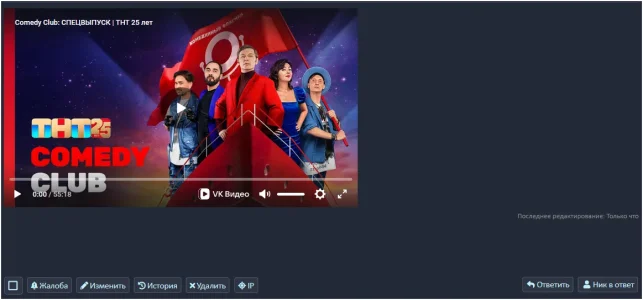Chromaniac
Well-known member
Just wanted to ping you if you can check if
Update: Based on logs, it definitely has been working on 2.3 betas. So, I am guessing it is just a temporary glitch from YouTube's end which does happen regularly.
Add a title to the click-to-load placeholders where available option is working on 2.3. Thanks!Update: Based on logs, it definitely has been working on 2.3 betas. So, I am guessing it is just a temporary glitch from YouTube's end which does happen regularly.
Last edited: