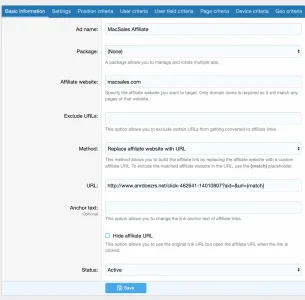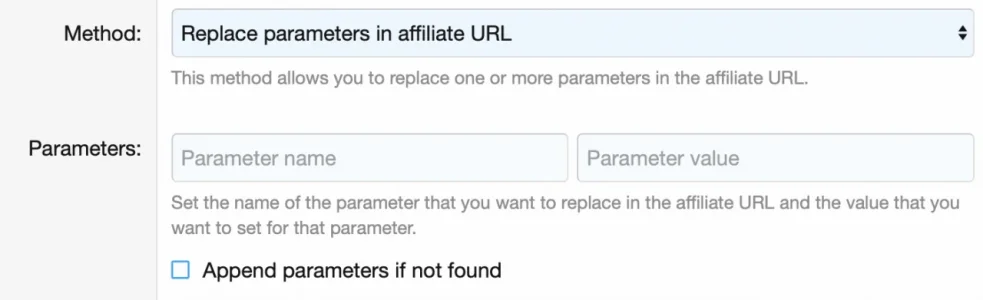@Anatoliy @Masetrix @arn @ozzy47 @rdn @djbaxter
Just a quick and HUGE thank you for all your help & time these past couple days. It's been really very kind of you to help me/us.
I'm not sure exactly how I can repay the favor, but if you have WP on your site, I may be able to offer a nifty little plugin I just had developed.
It finds all articles within a certain time period, with fewer than X views (i.e. articles with fewer than 5 pageviews total over a 6 month period) and sets them with a 410 gone header.
There are many in the SEO world (Yoast, Ahrefs, SEMRush, as well as other SEO consultants) that believe that stale content that doesn't get many views can hurt a website's SEO.
The problem is that many sites have thousands of articles, and it's very hard to manually go through the articles, and see how many pageviews there are. If you only look at GA, you won't find articles with 0 pageviews over a period of time.
So, my plugin queries the articles in WP, looks-up data in GA, and then queues up articles to be marked with a 410 gone header.
If you could use it on your site, or want more information, hit me up via PM, and I'll be happy to give it to you free of charge.