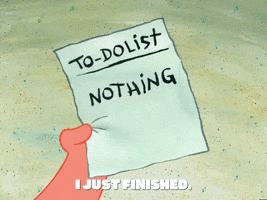AMPXF - AMP for Xenforo 2 [Paid] 2.3.0 Patch Level 3
No permission to buy (€50.00)
- Thread starter mazzly
- Start date
D
Deleted member 184953
Guest
Aren't you ashamed to take a vacation in the middle of summer??
interforo
Active member
So does it mean I have to wait until you are back from your holidays to have an answer? I purchased a service!Sorry for the late reply, currently on holiday here
mazzly
Well-known member
No it doesn't, and I gave you some answers alreadySo does it mean I have to wait until you are back from your holidays to have an answer? I purchased a service!Unbelievable
it simply means that there won't be an answer directly since I am not at the office and in front off the computer 24/7
Here in Finland the July month is the best one to take time off and go out and enjoy the natureAren't you ashamed to take a vacation in the middle of summer??
I don't feel ashamed of taking time to recharge my batteries as the alternative would be to not do it and probably have a burnout. (which would mean no support/updates here)
Here you go.Is it compatible with
The power of Ads Manager 2 without the advertiser features.
- Siropu
- ads ads manager ads system advertisement
- Add-ons [2.x]
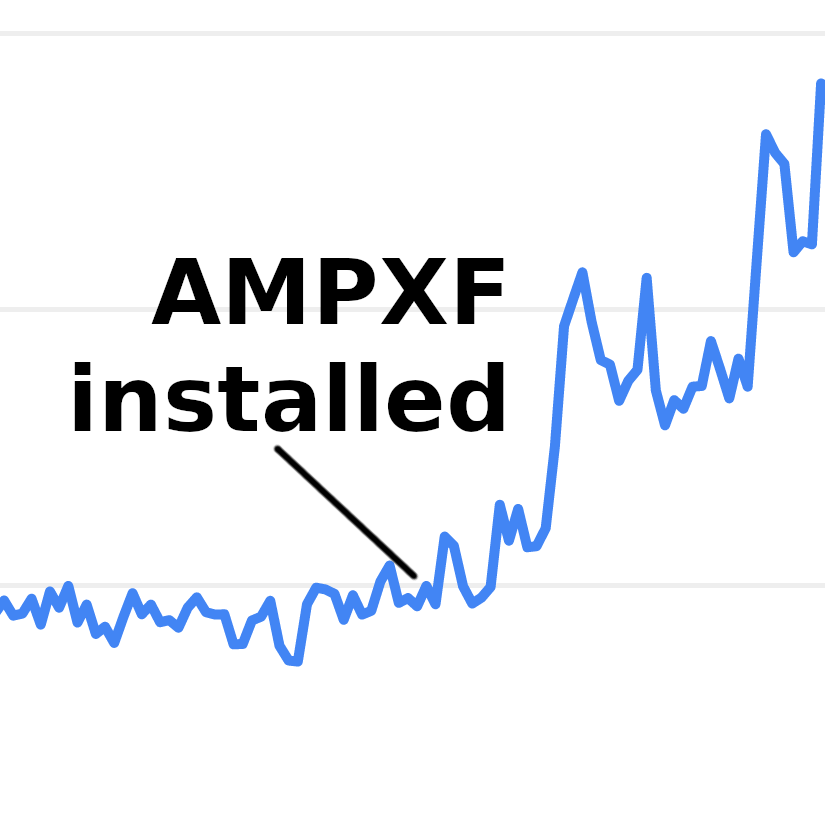
FAQ: How to hide/show Ads with Siropu Ads Manager on AMP
AMPXF provides an *Page Critera* for filtering out Ads so that they either: - Only show on AMP pages - Don't show on AMP pages (i.e. only show on normal p
EnesCihan
Member
I've been encountering several issues with the XenForo AMP add-on related to CSS syntax and nesting in the "style amp-custom" tag. Despite reinstalling the add-on, these errors persist. Here are the details and steps I’ve taken to address these issues:
If you have any additional insights or questions, please feel free to share them here. Let’s work together to make our forums faster and more compliant with AMP standards. Happy forum managing!
Issues and Troubleshooting Steps:
- CSS Over-Nesting in "style amp-custom" Tag:
- Error: The "style amp-custom" tag contains excessively nested CSS rules.
- Description: AMP pages require CSS to be optimized and free from excessive nesting, which can lead to validation errors.
- Allowed Style Tags:
- Error: Only amp-boilerplate and amp-custom style tags are permitted within the head section of the document.
- Description: AMP restricts the types of style tags allowed in the head section to ensure fast loading and a streamlined structure.
- CSS Syntax Error in "style amp-custom" Tag:
- Error: Syntax errors in the CSS within the "style amp-custom" tag.
- Description: These errors indicate invalid CSS rules, making the AMP page invalid according to AMP Validator standards.
Steps to Resolve:
- Review and Optimize CSS Code:
- Ensure that your CSS code within the amp-custom style tag is not excessively nested. Simplify and flatten the CSS rules where possible.
- Use tools like CSSLint or AMP Validator to identify and fix syntax errors in your CSS.
- Allowed Style Tags Compliance:
- Verify that only amp-boilerplate and amp-custom style tags are present in the head section of your document. Remove any other style tags that might be causing validation issues.
- Update XenForo and AMP Add-on:
- Make sure you are using the latest versions of both XenForo and the AMP add-on. Updates often include fixes for known issues and improved compliance with AMP standards.
I’ve reached out to AMPXF.com support and submitted a ticket regarding these issues. While waiting for their feedback, I am continuing to optimize the CSS and ensure compliance with AMP standards.
By following these steps, you can address the CSS over-nesting, allowed style tag restrictions, and syntax errors in the "style amp-custom" tag with the XenForo AMP add-on. Optimizing your CSS and adhering to AMP guidelines are critical steps in resolving these issues.If you have any additional insights or questions, please feel free to share them here. Let’s work together to make our forums faster and more compliant with AMP standards. Happy forum managing!
mazzly
Well-known member
mazzly updated AMPXF - AMP for Xenforo 2 with a new update entry:
2 bugfixes for the 2.3 version
Read the rest of this update entry...
2 bugfixes for the 2.3 version
- Fix for
[E_DEPRECATED] usort(): Returning bool from comparison function...- Fix where reaction icons would have double
width&heightattributes set (AMP warning)
Read the rest of this update entry...
mazzly
Well-known member
mazzly updated AMPXF - AMP for Xenforo 2 with a new update entry:
Fix smilie & avatar sizing
Read the rest of this update entry...
Fix smilie & avatar sizing
- Use the new
getSmilieHtmlinstead of old/deprecatedgetDefaultSmilieHtmlto convert smilie<img>into<amp-img>- Explicitly set
a.avatarto relative sizing to prevent avatar<amp-img>to take the whole screen and block other content
- This only seems to happen on some themes...
Read the rest of this update entry...
motowebmaster
Well-known member
I thought that AmpXF v2.3 was for Xenforo 2.3 only, is that no longer the case?
I'm still running 2.2.x
I'm still running 2.2.x
mazzly
Well-known member
Yes it is only for 2.3, I think it shouldn't install unless minimum requirement is met.I thought that AmpXF v2.3 was for Xenforo 2.3 only, is that no longer the case?
I'm still running 2.2.x
MentaL
Well-known member
Latest V console warnings.
Code:
An HTML tag contains the same attribute repeated multiple times.
Code:
<amp-img width="22" height="22" layout="fixed" src="https://cdn.jsdelivr.net/joypixels/assets/8.0/png/unicode/64/1f642.png" class="smilie smilie--emoji" width="64" height="64" alt=":)" title="Smile :)" data-smilie="1"data-shortname=":)"></amp-img></div>rike-online
Member
Here are also problems in the console since the last update:
Problems of type “AMP” detected in https://www.***.de/
To the owner of https://www.***.de/:
Search Console has detected that your site is affected by 1 AMP issue(s). The following issues were found on your site. We recommend fixing these issues where possible so that Google Search works optimally and has a wide reach.
Most common non-critical issues:
An HTML tag contains the same attribute multiple times.
No critical issues are suggestions for improvement. They do not prevent a page or feature from appearing in Google search results. Some non-critical issues will negatively impact search appearances, while others may later be promoted to critical issues.
Problems of type “AMP” detected in https://www.***.de/
To the owner of https://www.***.de/:
Search Console has detected that your site is affected by 1 AMP issue(s). The following issues were found on your site. We recommend fixing these issues where possible so that Google Search works optimally and has a wide reach.
Most common non-critical issues:
An HTML tag contains the same attribute multiple times.
No critical issues are suggestions for improvement. They do not prevent a page or feature from appearing in Google search results. Some non-critical issues will negatively impact search appearances, while others may later be promoted to critical issues.
Similar threads
- Replies
- 0
- Views
- 13
- Replies
- 13
- Views
- 236
- Replies
- 28
- Views
- 399
- Replies
- 1
- Views
- 422