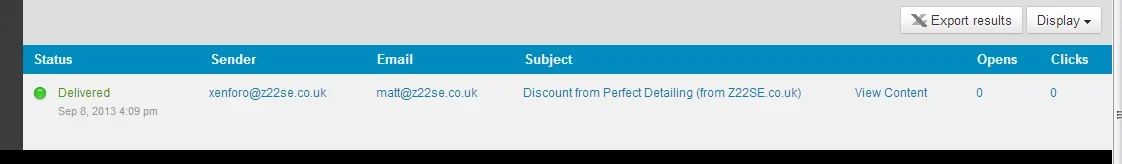The mails are failing because it's mails to myself that aren't being received. I use Outlook.com for my e-mail, and have my own domain name with it (z22se.co.uk).
The mails are being received by Mandrill, because I can see the e-mails in the logs, however, they are not being received (or shown) in my mail client.
For example:
View attachment 56218
I never received this e-mail that was sent via the "Contact Us" page this afternoon.
I can't view the headers to see what has been happening as I never received the e-mails. As soon as I disable this add-on, I start getting the e-mail notifications again.
I'll install it on my test forum and see if I can get any extra information with some testing on there.