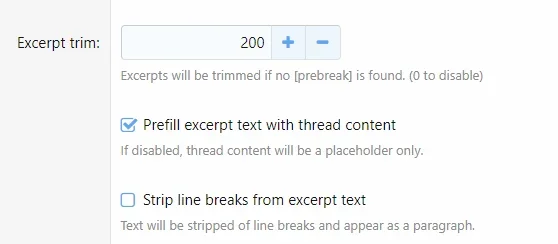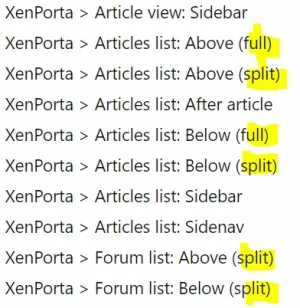You are using an out of date browser. It may not display this or other websites correctly.
You should upgrade or use an alternative browser.
You should upgrade or use an alternative browser.
XF2 [8WR] XenPorta 2 (Portal) PRO [Paid] 2.3.0.4
No permission to buy ($40.00)
- Thread starter Jaxel
- Start date
CoZmicShReddeR
Well-known member
Anyone have a site running XenPorta 2 with a single column layout? Want to see a demo of single column layout before buying. Thanks!
https://www.cozworld.com/Anyone have a site running XenPorta 2 with a single column layout? Want to see a demo of single column layout before buying. Thanks!
The problem with this is I can't copy the default text as it's greyed out. So, I have to go the original article, click edit, click BB Code, copy the current excerpt, then go into ACP and paste it just to edit it.Paste to insert the copied text
Exact same request - would be preferable to have current excerpt displayed as editable text then edit it in place.That works thanks for heads up, much appreciated; but wouldn't it be easier to be able to edit the greyed out text as was the case in XP1 - I'm building this site for a client who has purchased XF2 and XP2, who is, like a lot of people, computer illiterate and something as simple as copy and paste is something of a struggle for him. It took me six attempts to explain how he logged in to the system. If the text were editable in the box, as is the title, that would make it easier for him to remove the parts he does not want.
It works well enough for me, on the site that I am creating myself (now I have purchased XF2 and XP2), but even I wasn't aware of the copy and paste as there are no instructions (that I can find) to explain this - hence my asking the question.
@Jaxel can you make this text editable without having to revert to copy and paste?
With thanks
Davyc
Well-known member
The problem with this is I can't copy the default text as it's greyed out. So, I have to go the original article, click edit, click BB Code, copy the current excerpt, then go into ACP and paste it just to edit it.
Exact same request - would be preferable to have current excerpt displayed as editable text then edit it in place.
This is fixed in the latest update - you can now select the text and edit it as required.
Even implemented the way it is now, a more optimal design would be to show the default title and excerpt, but make the textareas disabled until you check the "Use custom title and excerpt" checkbox. This way you can still select and copy the default text, then either just flip the disabled attribute when you check the "Use custom title and excerpt" checkbox (ideal so you can edit the default title/excerpt without having to copy/paste) or if there is some reason you don't want to do this you could still clear out the values:The problem with this is I can't copy the default text as it's greyed out. So, I have to go the original article, click edit, click BB Code, copy the current excerpt, then go into ACP and paste it just to edit it.
Exact same request - would be preferable to have current excerpt displayed as editable text then edit it in place.
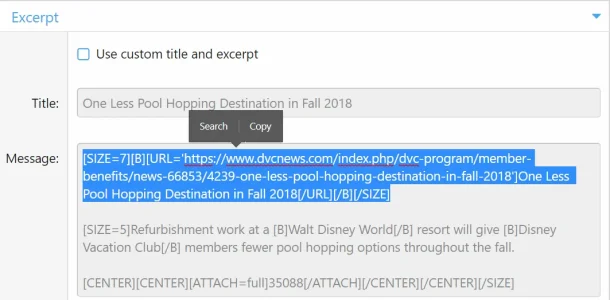
Where's the latest update? I purchased yesterday and using the download link sent to me...This is fixed in the latest update - you can now select the text and edit it as required.

Looks like I'm running 2.0.2.4
Never mind...found the option to enable this...Where's the latest update? I purchased yesterday and using the download link sent to me...
Looks like I'm running 2.0.2.4
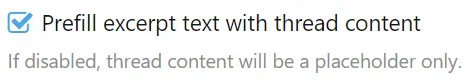
FWIW, this add-on probably doesn't need the added complexity of having this as an option - just have this behavior by default; if you don't want the default excerpt you can just delete it or overwrite it.
Last edited:
Davyc
Well-known member
Never mind...found the option to enable this...
Posted more or less same time as you - good find.
Feature request: ability specify an attachment for featured threads. I understand the size requirement, but ultimately, I don't have random images just lying around, so have to use an attachment, which as it is currently requires downloading an attachment then re-uploading it. Thanks!
Last edited:
Redh
Active member
Feature request: Is there a way to adjust the speed of featured articles auto-play? Thanks!
Check the settings at the bottom of the Features widget.
Bug: Simple comments setting is not working. It works when I post the comments, but when I refresh the page they revert to standard posts.
Works fine on my installation - have you checked on the default theme? Any other add-ons that could be interfering?
Thanks!Check the settings at the bottom of the Features widget.
Default theme, but I have custom fields displayed on member tile, signatures enabled, etc. so not 100% out of box settings. It's feasible it's other add-ons mucking with it...will have to figure out with trial and error. It's weird, because it works when you post, but not when you refresh page.Works fine on my installation - have you checked on the default theme? Any other add-ons that could be interfering?
After using this several days, it would also be nice if featuring a thread just used the title, excerpt, and image from the Article if it's already and article, which pretty much every featured thread is. It's a lot of duplication of effort and potential for error (or a lot of copying and pasting) when editing the same excerpt twice.Feature request: ability specify an attachment for featured threads. I understand the size requirement, but ultimately, I don't have random images just lying around, so have to use an attachment, which as it is currently requires downloading an attachment then re-uploading it. Thanks!
A related bug - when the first person posts a reply to an article, the article post is duplicated below the article post without the article formatting, then the comment post is displayed below that. It is fixed after you refresh. 100% reproducible on my forum w/ XF 2.0.9, default theme.Bug: Simple comments setting is not working. It works when I post the comments, but when I refresh the page they revert to standard posts.
@Jaxel any thoughts on this issue?A related bug - when the first person posts a reply to an article, the article post is duplicated below the article post without the article formatting, then the comment post is displayed below that. It is fixed after you refresh. 100% reproducible on my forum w/ XF 2.0.9, default theme.
Error when clicking edit on non XenPorta Article (normal post):
Any ideas?
- ErrorException: [E_NOTICE] Trying to get property 'PortaArticle' of non-object
- src/addons/EWR/Porta/Pub/Controller/Post.php:50
- Generated by: Unknown account
- Aug 16, 2018 at 3:53 PM
Code:
#0 src/addons/EWR/Porta/Pub/Controller/Post.php(50): XF::handlePhpError(8, '[E_NOTICE] Tryi...', '/home/dvcinfo1/...', 50, Array)
#1 src/addons/Andy/InsertAttachment/XF/Pub/Controller/Post.php(17): EWR\Porta\Pub\Controller\Post->actionEdit(Object(XF\Mvc\ParameterBag))
#2 src/XF/Mvc/Dispatcher.php(249): Andy\InsertAttachment\XF\Pub\Controller\Post->actionEdit(Object(XF\Mvc\ParameterBag))
#3 src/XF/Mvc/Dispatcher.php(88): XF\Mvc\Dispatcher->dispatchClass('XF:post', 'Edit', 'json', Object(XF\Mvc\ParameterBag), 'forums', Object(Andy\ConvertToJpg\XF\Pub\Controller\Post), NULL)
#4 src/XF/Mvc/Dispatcher.php(41): XF\Mvc\Dispatcher->dispatchLoop(Object(XF\Mvc\RouteMatch))
#5 src/XF/App.php(1931): XF\Mvc\Dispatcher->run()
#6 src/XF.php(328): XF\App->run()
#7 index.php(13): XF::runApp('XF\\Pub\\App')
#8 {main}Any ideas?
Similar threads
- Replies
- 0
- Views
- 515
- Replies
- 0
- Views
- 739
- Replies
- 481
- Views
- 38K
- Replies
- 384
- Views
- 26K
- Replies
- 65
- Views
- 6K