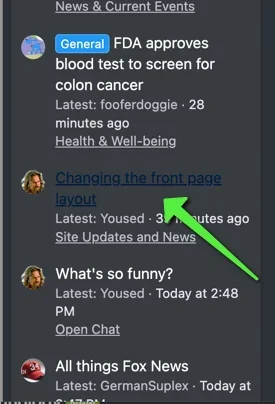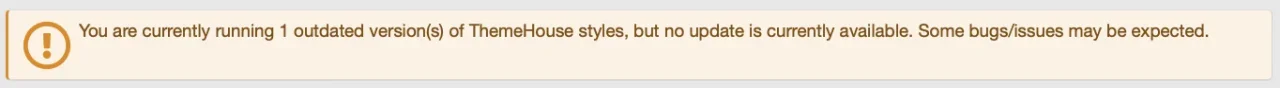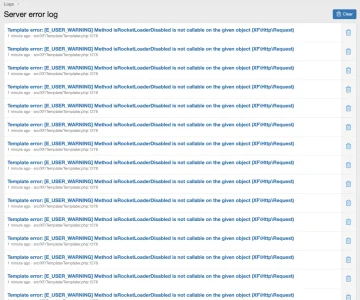Stack trace
#0 src/XF/Container.php(233): XF\SubContainer\Widget->XF\SubContainer\{closure}('canvas_menu', Array, Object(XF\Container))
#1 src/XF/SubContainer/Widget.php(150): XF\Container->create('widget', 'canvas_menu', Array)
#2 src/XF/Template/Templater.php(2170): XF\SubContainer\Widget->widget('canvas_menu', Array)
#3 internal_data/code_cache/templates/l1/s44/public/PAGE_CONTAINER.php(625): XF\Template\Templater->renderWidget('canvas_menu', Array, Array)
#4 src/XF/Template/Templater.php(922): XF\Template\Templater->{closure}(Object(ThemeHouse\UIX\XF\Template\Templater), Array, NULL)
#5 internal_data/code_cache/templates/l1/s44/public/uix_canvasPanels.php(11): XF\Template\Templater->callMacro('PAGE_CONTAINER', 'canvasNavPanel', Array, Array)
#6 src/XF/Template/Templater.php(1792): XF\Template\Templater->{closure}(Object(ThemeHouse\UIX\XF\Template\Templater), Array, NULL)
#7 src/XF/Template/Templater.php(1866): XF\Template\Templater->renderTemplate('uix_canvasPanel...', Array)
#8 internal_data/code_cache/templates/l1/s44/public/PAGE_CONTAINER.php(3183): XF\Template\Templater->includeTemplate('public:uix_canv...', Array)
#9 src/XF/Template/Templater.php(1792): XF\Template\Templater->{closure}(Object(ThemeHouse\UIX\XF\Template\Templater), Array, NULL)
#10 src/XF/Pub/App.php(611): XF\Template\Templater->renderTemplate('PAGE_CONTAINER', Array)
#11 src/XF/App.php(2552): XF\Pub\App->renderPageHtml('
...', Array, Object(XF\Mvc\Reply\View), Object(XF\Mvc\Renderer\Html))
#12 src/XF/Mvc/Dispatcher.php(414): XF\App->renderPage('
...', Object(XF\Mvc\Reply\View), Object(XF\Mvc\Renderer\Html))
#13 src/XF/Mvc/Dispatcher.php(66): XF\Mvc\Dispatcher->render(Object(XF\Mvc\Reply\View), 'html')
#14 src/XF/App.php(2777): XF\Mvc\Dispatcher->run()
#15 src/XF.php(798): XF\App->run()
#16 index.php(23): XF::runApp('XF\\Pub\\App')
#17 {main}