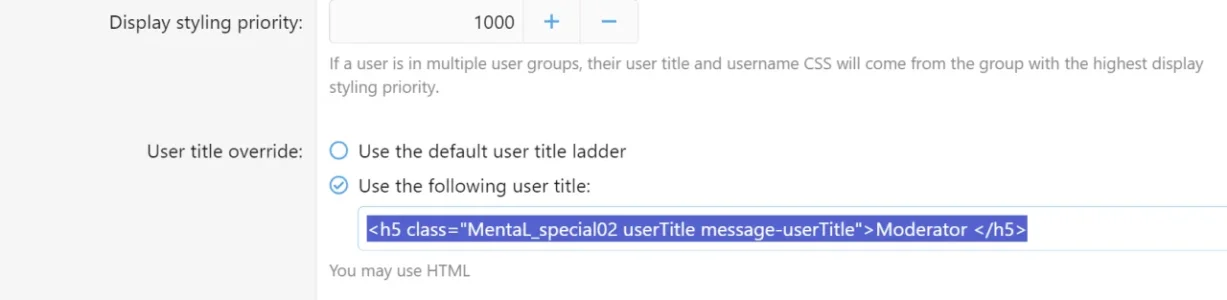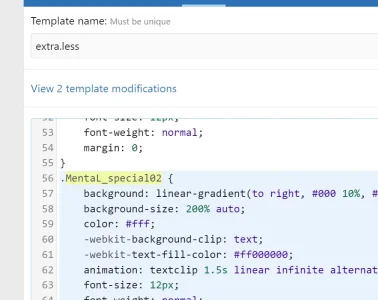MentaL
Well-known member
Are there any methods or addons available to set specific requirements to resource uploads? In this instance I would want to keep all uploads local and with a predefined limit whereas another goes direct to S3 and can have a different predefined storage limit.
Cheers.
Resource root
Cheers.
Resource root
- cat 1 (local hosted 1GB limit)
- cat 2 (Amazon hosted 10GB limit)