The Sandman
Well-known member
Adjust the colouring slightly to compensate for the darker gradient since it starts at the bottom.
Thanks Shelley - I tried several variations and came up with a fairly dark one. Is it too subtle?
Adjust the colouring slightly to compensate for the darker gradient since it starts at the bottom.
Yeah, I saw that but assumed it was a limitation of doing it all in CSS. Without the avatar taking up space it does go all the way across. Your example in the purple version is the same way.
.ctaFtBlock .ctaFtThreadContent {
border-bottom: 1px solid red;}
Yes, that's it, the border stopping at the avatar as in your example. But, when I pasted your code in my template the border still went all the way across, under the avatar.Not sure what your getting at. What is it you wanted the border to stop at the avatar like above? If so try adding the following obviously you'll have to add in your own preference of colour and box-shadow if you choose to add that in.
Yes, that's it, the border stopping at the avatar as in your example. But, when I pasted your code in my template the border still went all the way across, under the avatar.
Yes, that's it, the border stopping at the avatar as in your example. But, when I pasted your code in my template the border still went all the way across, under the avatar.
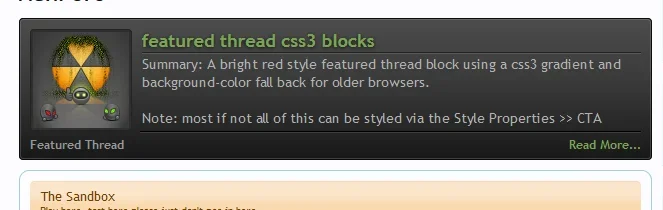
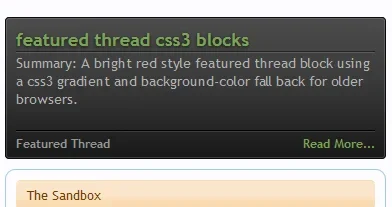
/* START Featured Thread Enhancement dark START Start Featured Thread Enhancement dark START */
.ctaFtBlock .sectionMain.ctaFtContainer {
background: #4c4c4c; /* Old browsers */
background: -moz-linear-gradient(top, #4c4c4c 0%, #373737 50%, #181818 100%); /* FF3.6+ */
background: -webkit-gradient(linear, left top, left bottom, color-stop(0%,#4c4c4c), color-stop(50%,#373737), color-stop(100%,#181818)); /* Chrome,Safari4+ */
background: -webkit-linear-gradient(top, #4c4c4c 0%,#373737 50%,#181818 100%); /* Chrome10+,Safari5.1+ */
background: -o-linear-gradient(top, #4c4c4c 0%,#373737 50%,#181818 100%); /* Opera 11.10+ */
background: -ms-linear-gradient(top, #4c4c4c 0%,#373737 50%,#181818 100%); /* IE10+ */
background: linear-gradient(to bottom, #4c4c4c 0%,#373737 50%,#181818 100%); /* W3C */
border: 1px solid #0c0c0c;
box-shadow: 0 0 1px #b2b2b2 inset;
border-radius: 4px; }
.ctaFtThreadTitle {border-bottom: 1px solid #232323; box-shadow: 0 1px 0 #595959;}
.ctaFtContainer a.ctaFtThreadTitleLink { color: rgb(123,164,85); text-shadow: 0 1px 3px #111111; text-decoration: none; }
.ctaFtContainer a.ctaFtThreadTitleLink:hover { opacity: 0.5; }
.ctaFtThreadText { color: #b2b2b2; margin-top: 2px; }
.ctaFtContainer .ctaFtThreadText a { color: rgb(123,164,85); font-weight: bold; }
.ctaFtContainer .avatar .img { border: 1px solid #232323; background-color: #2e2e2e; }
a.ctaFtReadMoreLink { color: rgb(123,164,85); }
.ctaFtBlock .ctaFtThreadContent { border-bottom: 1px solid #000; box-shadow: 0 1px 0 #3e3e3e; margin-left: 110px;}
.ctaFtBlock .ctaFtFooter { padding-top: 5px; }
@media (max-width:@maxResponsiveNarrowWidth)
{ .ctaFtBlock .ctaFtThreadContent {margin-left: 0; !important;} }
/* END Featured Thread Enhancement dark END Start Featured Thread Enhancement dark END */Awesome work Shelly! Thank you!
If you happen to look at the Featured Threads on AdEx let me know your opinion on the colors - I'm thinking I could use a different color for the Featured Thread Title Link but I have no idea which way to go with it.
.ctaFtFeaturedThreadText {
color: #B2B2B2;You don't happen to have a red colored link icon in your bag of tricks, do you? I'm thinking of a red link icon and the Read More text the same color as the Featured Thread text.I think the title colour looks alright. But if you wanted to break the red out a little perhaps changing the following to
<<<<<<<<<<<<<<<<<<<<<<<<<<<<<<<<< That's the text directly under the avatar.Code:.ctaFtFeaturedThreadText { color: #B2B2B2;
You don't happen to have a red colored link icon in your bag of tricks, do you? I'm thinking of a red link icon and the Read More text the same color as the Featured Thread text.
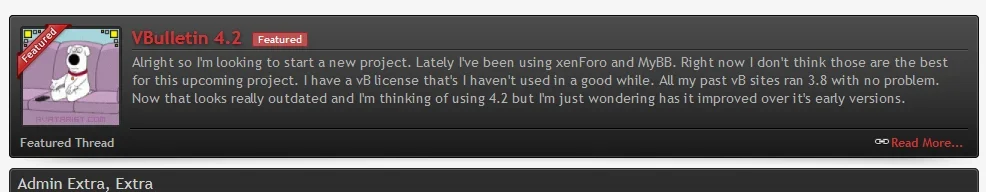
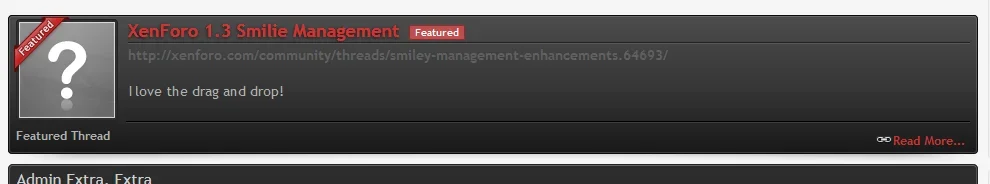
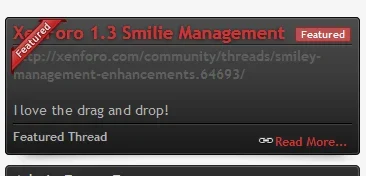
Just a sidenote. I don't know how your feature block looks the way it does but it just doesn't look right.
I've removed all of the customizations on the Featured Threads except for the code you posted in Post #27 above. Could it be some kind of a conflict with my custom style?
.ctaFtBlock .sectionMain.ctaFtContainer { padding: 10px 10px 5px; }.ctaFtBlock .helper { top: 65px; left: 8px;}.ctaFtContainer a.ctaFtReadMoreLink { padding: 0 5p 5px 20px; }@media (max-width:@maxResponsiveNarrowWidth)
{ .ctaFtBlock .ctaFtThreadContent {margin-left: 0; !important;} }@media (max-width:@maxResponsiveNarrowWidth)
{ .ctaFtBlock .ctaFtThreadContent {margin-left: 0; !important;}
.ctaFtBlock .helper, .ctaFtBlock .ctaFtThreadTitle:after {display: none !important;} }.forum_list .ctaFtThreadTitle:after.ctaFtBlock .ctaFtThreadTitle:after.forum_list .ctaFtThreadTitle:after {
background-color: #BE4F4F;
border: 1px solid #902B2B;
border-radius: 2px;
color: white;
content: "Featured";
font-size: 10px;
margin-left: 5px;
padding: 0 5px;
vertical-align: middle; }
.ctaFtBlock .helper {
background: url("@imagePath/xenforo/icons/featured-ribbon.png") no-repeat scroll 0 0 transparent;
content: "";
height: 56px;
position: relative;
width: 56px;
top: 58px;
left: 6px;
display: block;
margin-top: -56px;
z-index: 1;}
.forum_view .ctaFtFeaturedThreadList {
background: url("@imagePath/xenforo/icons/featured-icon.png") no-repeat 0 0 transparent;
border: 0 solid #fff;
width: 16px;
height: 16px;
font-size: 0; }
.ctaFtContainer a.ctaFtReadMoreLink {
background: url("@imagePath/xenforo/icons/link-icon.png") no-repeat scroll left center transparent;
padding: 5px 5px 5px 20px;}
.ctaFtBlock .ctaFtThreadTitle:after {
padding: 10px 10px 5px
background-color: #BE4F4F;
border: 1px solid #902B2B;
border-radius: 2px;
color: white;
content: "Featured";
font-size: 10px;
margin-left: 5px;
padding: 0 5px;
vertical-align: middle; }
.ctaFtBlock .helper {
background: url("@imagePath/xenforo/icons/featured-ribbon.png") no-repeat scroll 0 0 transparent;
content: "";
height: 56px;
position: relative;
width: 56px;
top: 65px;
left: 8px;
display: block;
margin-top: -56px;
z-index: 1;}
.forum_view .ctaFtFeaturedThreadList {
background: url("@imagePath/xenforo/icons/featured-icon.png") no-repeat 0 0 transparent;
border: 0 solid #fff;
width: 16px;
height: 16px;
font-size: 0; }
.ctaFtContainer a.ctaFtReadMoreLink {
background: url("@imagePath/xenforo/icons/link-icon.png") no-repeat scroll left center transparent;
padding: 0 5px 5px 20px;}
/* START Featured Thread Enhancement dark START Start Featured Thread Enhancement dark START */
.ctaFtBlock .sectionMain.ctaFtContainer {
background: #4c4c4c; /* Old browsers */
background: -moz-linear-gradient(top, #4c4c4c 0%, #373737 50%, #181818 100%); /* FF3.6+ */
background: -webkit-gradient(linear, left top, left bottom, color-stop(0%,#4c4c4c), color-stop(50%,#373737), color-stop(100%,#181818)); /* Chrome,Safari4+ */
background: -webkit-linear-gradient(top, #4c4c4c 0%,#373737 50%,#181818 100%); /* Chrome10+,Safari5.1+ */
background: -o-linear-gradient(top, #4c4c4c 0%,#373737 50%,#181818 100%); /* Opera 11.10+ */
background: -ms-linear-gradient(top, #4c4c4c 0%,#373737 50%,#181818 100%); /* IE10+ */
background: linear-gradient(to bottom, #4c4c4c 0%,#373737 50%,#181818 100%); /* W3C */
border: 1px solid #0c0c0c;
box-shadow: 0 0 1px #b2b2b2 inset;,
border-radius: 4px; }
.ctaFtThreadTitle {border-bottom: 1px solid #232323; box-shadow: 0 1px 0 #595959;}
.ctaFtContainer a.ctaFtThreadTitleLink { color: rgb(212,51,51); text-shadow: 0 1px 3px #111111; text-decoration: none; }
.ctaFtContainer a.ctaFtThreadTitleLink:hover { opacity: 0.5; }
.ctaFtThreadText { color: #b2b2b2; margin-top: 2px; }
.ctaFtContainer .ctaFtThreadText a { color: rgb(123,164,85); font-weight: bold; }
.ctaFtContainer .avatar .img { border: 1px solid #232323; background-color: #2e2e2e; }
a.ctaFtReadMoreLink { color: rgb(212,51,51); }
.ctaFtBlock .ctaFtThreadContent { border-bottom: 1px solid #000; box-shadow: 0 1px 0 #3e3e3e; margin-left: 110px;}
.ctaFtBlock .ctaFtFooter { padding-top: 5px; }
@media (max-width:@maxResponsiveNarrowWidth)
{ .ctaFtBlock .ctaFtThreadContent {margin-left: 0; !important;}
.ctaFtBlock .helper, .ctaFtBlock .ctaFtThreadTitle:after {display: none !important;} }
/* END Featured Thread Enhancement dark END Start Featured Thread Enhancement dark END */Thanks Brogan!
Here's the entirety of the code in my Extra.css pertaining to the Featured Threads. I'm sure I messed something up in there:
Code:.forum_list .ctaFtThreadTitle:after { background-color: #BE4F4F; border: 1px solid #902B2B; border-radius: 2px; color: white; content: "Featured"; font-size: 10px; margin-left: 5px; padding: 0 5px; vertical-align: middle; } .ctaFtBlock .helper { background: url("@imagePath/xenforo/icons/featured-ribbon.png") no-repeat scroll 0 0 transparent; content: ""; height: 56px; position: relative; width: 56px; top: 58px; left: 6px; display: block; margin-top: -56px; z-index: 1;} .forum_view .ctaFtFeaturedThreadList { background: url("@imagePath/xenforo/icons/featured-icon.png") no-repeat 0 0 transparent; border: 0 solid #fff; width: 16px; height: 16px; font-size: 0; } .ctaFtContainer a.ctaFtReadMoreLink { background: url("@imagePath/xenforo/icons/link-icon.png") no-repeat scroll left center transparent; padding: 5px 5px 5px 20px;} .ctaFtBlock .ctaFtThreadTitle:after { padding: 10px 10px 5px background-color: #BE4F4F; border: 1px solid #902B2B; border-radius: 2px; color: white; content: "Featured"; font-size: 10px; margin-left: 5px; padding: 0 5px; vertical-align: middle; } .ctaFtBlock .helper { background: url("@imagePath/xenforo/icons/featured-ribbon.png") no-repeat scroll 0 0 transparent; content: ""; height: 56px; position: relative; width: 56px; top: 65px; left: 8px; display: block; margin-top: -56px; z-index: 1;} .forum_view .ctaFtFeaturedThreadList { background: url("@imagePath/xenforo/icons/featured-icon.png") no-repeat 0 0 transparent; border: 0 solid #fff; width: 16px; height: 16px; font-size: 0; } .ctaFtContainer a.ctaFtReadMoreLink { background: url("@imagePath/xenforo/icons/link-icon.png") no-repeat scroll left center transparent; padding: 0 5px 5px 20px;} /* START Featured Thread Enhancement dark START Start Featured Thread Enhancement dark START */ .ctaFtBlock .sectionMain.ctaFtContainer { background: #4c4c4c; /* Old browsers */ background: -moz-linear-gradient(top, #4c4c4c 0%, #373737 50%, #181818 100%); /* FF3.6+ */ background: -webkit-gradient(linear, left top, left bottom, color-stop(0%,#4c4c4c), color-stop(50%,#373737), color-stop(100%,#181818)); /* Chrome,Safari4+ */ background: -webkit-linear-gradient(top, #4c4c4c 0%,#373737 50%,#181818 100%); /* Chrome10+,Safari5.1+ */ background: -o-linear-gradient(top, #4c4c4c 0%,#373737 50%,#181818 100%); /* Opera 11.10+ */ background: -ms-linear-gradient(top, #4c4c4c 0%,#373737 50%,#181818 100%); /* IE10+ */ background: linear-gradient(to bottom, #4c4c4c 0%,#373737 50%,#181818 100%); /* W3C */ border: 1px solid #0c0c0c; box-shadow: 0 0 1px #b2b2b2 inset;, border-radius: 4px; } .ctaFtThreadTitle {border-bottom: 1px solid #232323; box-shadow: 0 1px 0 #595959;} .ctaFtContainer a.ctaFtThreadTitleLink { color: rgb(212,51,51); text-shadow: 0 1px 3px #111111; text-decoration: none; } .ctaFtContainer a.ctaFtThreadTitleLink:hover { opacity: 0.5; } .ctaFtThreadText { color: #b2b2b2; margin-top: 2px; } .ctaFtContainer .ctaFtThreadText a { color: rgb(123,164,85); font-weight: bold; } .ctaFtContainer .avatar .img { border: 1px solid #232323; background-color: #2e2e2e; } a.ctaFtReadMoreLink { color: rgb(212,51,51); } .ctaFtBlock .ctaFtThreadContent { border-bottom: 1px solid #000; box-shadow: 0 1px 0 #3e3e3e; margin-left: 110px;} .ctaFtBlock .ctaFtFooter { padding-top: 5px; } @media (max-width:@maxResponsiveNarrowWidth) { .ctaFtBlock .ctaFtThreadContent {margin-left: 0; !important;} .ctaFtBlock .helper, .ctaFtBlock .ctaFtThreadTitle:after {display: none !important;} } /* END Featured Thread Enhancement dark END Start Featured Thread Enhancement dark END */
.ctaFtBlock .sectionMain.ctaFtContainer {padding-top: 10px;}Better?add padding-top to the
Code:.ctaFtBlock .sectionMain.ctaFtContainer {padding-top: 10px;}
We use essential cookies to make this site work, and optional cookies to enhance your experience.