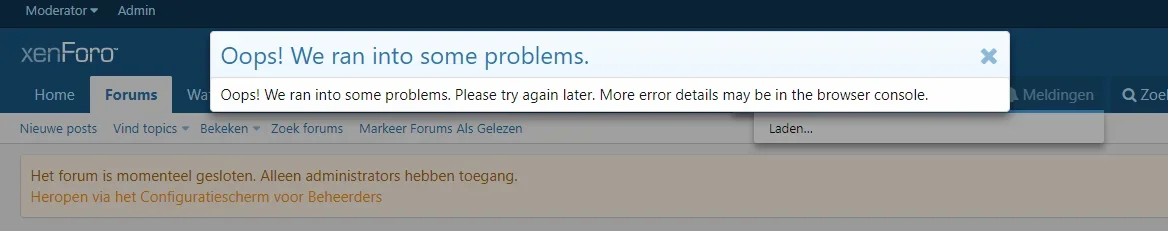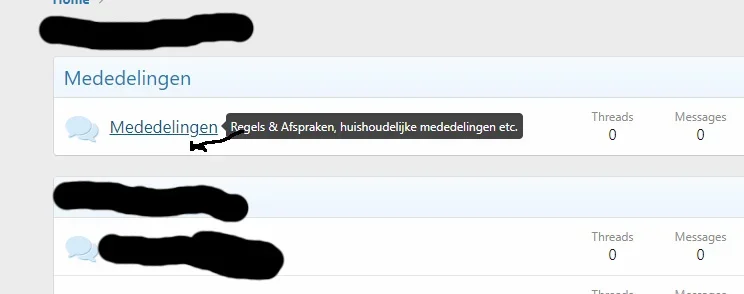dutchfox13
Member
While this is my first time i use this software i think ity's a good idea to make a topic of my own and post the questions i have during setting up the forum.
1. Can i hide the forum for the public eye while setting up the forum? I don't want people to see the forum at this point.
2. I can't logout on the forum homepage. When i click my name next to the inbox tab, i get this message. How to solve this?
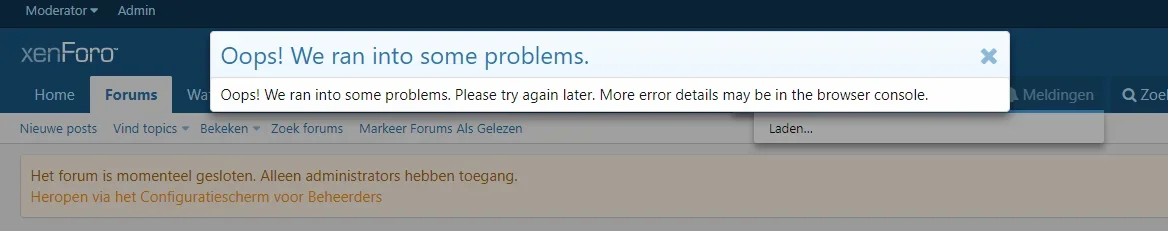
1. Can i hide the forum for the public eye while setting up the forum? I don't want people to see the forum at this point.
2. I can't logout on the forum homepage. When i click my name next to the inbox tab, i get this message. How to solve this?