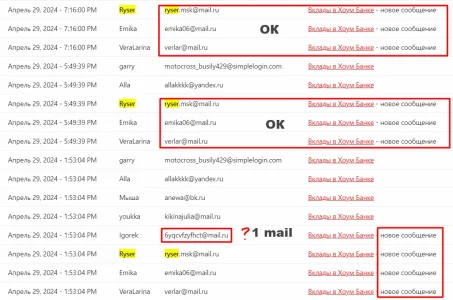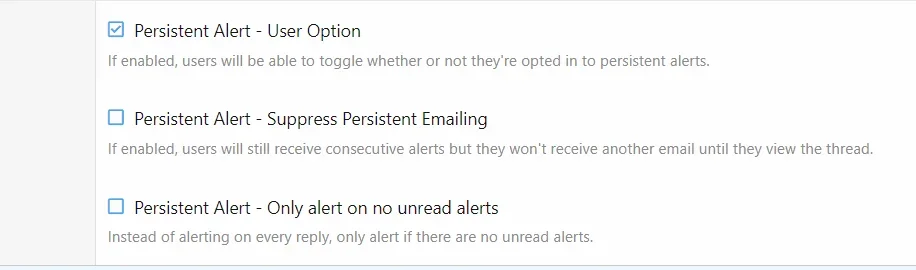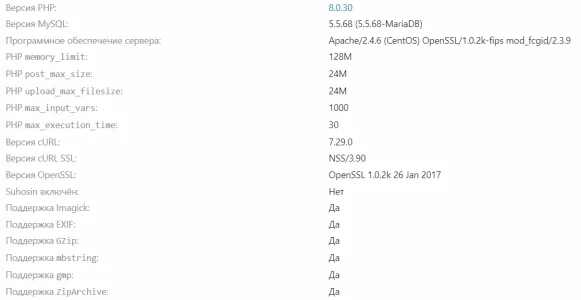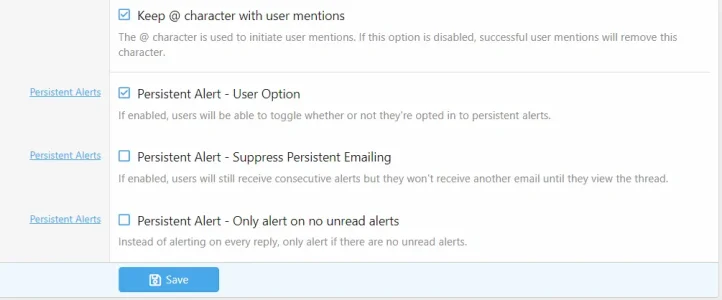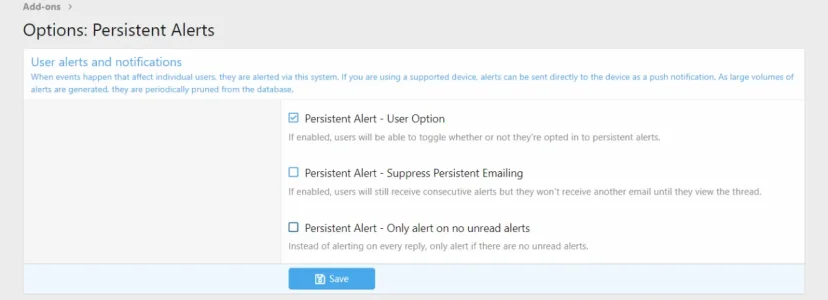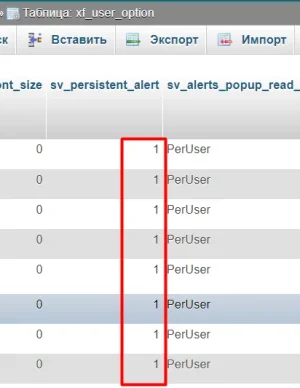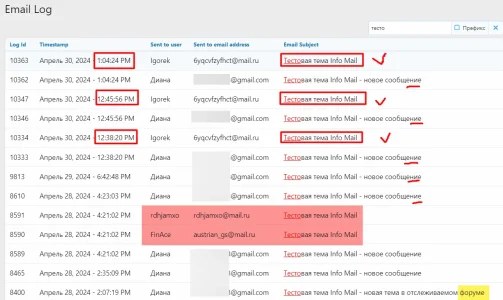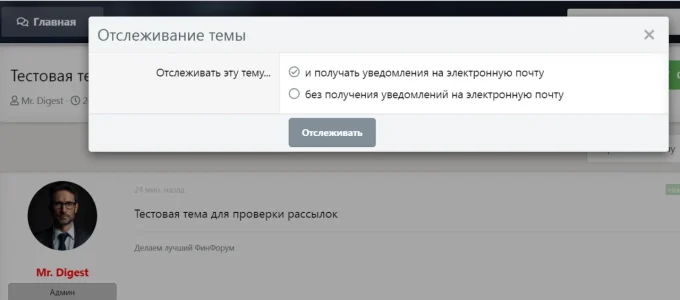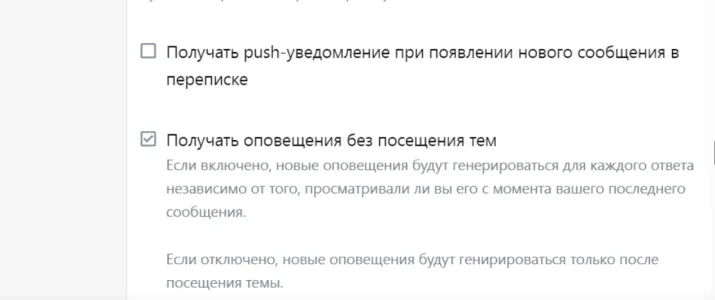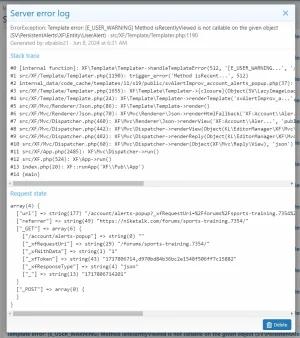Persistent Alerts [Paid] 2.7.1
No permission to buy ($25.00)
- Thread starter Xon
- Start date
Digest
Member
where is it?Check the new registration option "Generate new alerts without reading threads", it defaults to "false".
Digest
Member
It is under the "user registrations" option
Digest
Member
Ok, I did it. But this is just the default value.It is under the "user registrations" option
And if the user says that he does not receive letters, what should he do, how can he set up continuous notifications about new messages?
I use this add-on (and this exact same version) heavily on my own sites, and it works as expected.
Please confirm with your own testing (ie not a user complaint) that a thread you watch gets multiple emails without visiting the thread, as this will rule out add-on conflicts which are always a possibility.
This add-on respects if someone has the replying user ignored, and just because it sent notifications doesn't mean the email provider will forward it to their inbox.And if the user says that he does not receive letters, what should he do, how can he set up continuous notifications about new messages?
Please confirm with your own testing (ie not a user complaint) that a thread you watch gets multiple emails without visiting the thread, as this will rule out add-on conflicts which are always a possibility.
Digest
Member
Ok, I've highlighted the successful messages that come to my test mail.ru mail after clicking "track topic" + check the notify without visiting topic box.I use this add-on (and this exact same version) heavily on my own sites, and it works as expected.
This add-on respects if someone has the replying user ignored, and just because it sent notifications doesn't mean the email provider will forward it to their inbox.
Please confirm with your own testing (ie not a user complaint) that a thread you watch gets multiple emails without visiting the thread, as this will rule out add-on conflicts which are always a possibility.
But there are people whose letter title is shown differently: “subject + new message”.
And there are those who have not received anything since April 28 (mail.ru)
Open a ticket on my site, there may be 3rd party addon conflicts and I will need access to your site (via ssh/sftp) to analyse how the relevant functionality is being extended.
This appears to be a known compatibility issue withDoes not work. Maybe this screenshot will be useful. The test mail with a normal subscription receives only 1 letter, and not more and more. Subscribers are unhappy, and so am I. What did I pay for?
[AL] Core Package - 1.6.4[B].You must update to
[AL] Core Package - 1.7.0 or laterThis is a known XenForo foot-gun.The only solution is to disable dev mode and then go for rebuild. Anyways, thanks again as always
If you have dev mode enabled, never use the web-installer. Otherwise what happens is if you touch anything which would generate the
_output for an add-on it'll only generate a single file and that will have priority over the _data folder. Which makes rebuild/import/etc a time-bomb, as the add-on data is only partially there.Digital Doctor
Well-known member
is there a way to prevent that situation ? some kind of check ?If you have dev mode enabled, never use the web-installer.
Reflect
Active member
I and my membership wholeheartedly agree with Ludachris' comment.Suggestion on alert setting option - globally and at the user level: Create an option to Suppress Emails to Once Daily if there are more new replies to a watched thread.
The thinking is this... if an email alert is sent for every single reply it can get way too overwhelming in your inbox for a busy thread. But if you only get one alert for new replies and then no more alerts after that until you view the thread, you can easily forget or not know that the thread is really active. There should be an option that fits in between these two options. Maybe it can be a daily email notification for a thread if there are consistent new unread replies being posted every day. Or maybe it's a reminder email about threads that still have new replies that are unread. Something to prompt the user to go read the unread replies daily or weekly (or a specified interval), but not a persistent email alert.
One of the most common complaints on my forum is "I missed the one-and-only notification email and never heard about thread that I was following ever again!".
This is despite perhaps tens, hundreds or thousands of additional posts being made to the thread. My site has a lot of long-running, deep discussions, that can go on for thousands of posts. Being able to follow these threads and them not be forgotten is very important for my members.
I've had a look at the available plugins for XF to manage this problem, and there seems to be nothing in between these two choices:
- XF default behaviour - Send one email. If there are 1000 additional posts the user will never know about them.
- This plugin's current behaviour - Send 1000 emails. Risk damaging your email sender reputation and triggering anti-spam mechanisms.
Either of these would be good:
- 3 reminders: If a user has missed a notification about a watched thread, remind them after 1 day, one week, and one month, then stop.
- A "Here's what you missed" email digest: If a user has missed a notification about a watched thread, send them a weekly digest of all the watched threads they were notified about but currently have unread posts
@Xon Would there be any way we can have "email" as a setting for these notifications? I bought this thinking users will be getting emails on top of the notifications and now I'm stuck.
I must be missing something as it seems like when I bought it, it was because it should be working with emails?
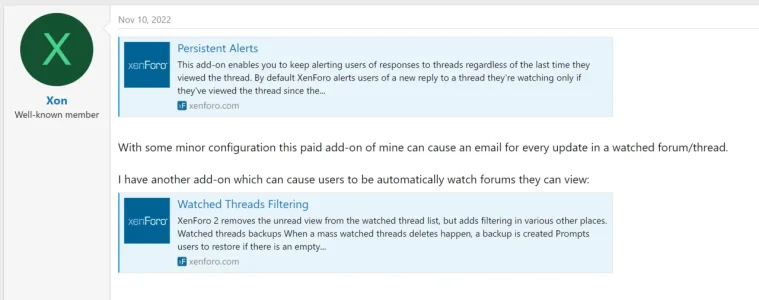
I must be missing something as it seems like when I bought it, it was because it should be working with emails?
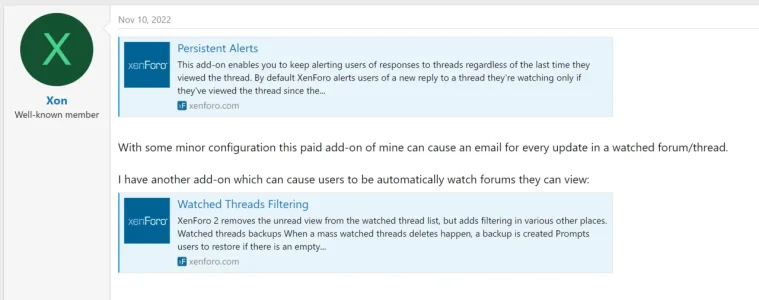
Last edited:
Sorry I think I got it. Does "Watched Threads Filtering" work the same and sends emails for every new thread created in a node?@Xon Would there be any way we can have "email" as a setting for these notifications? I bought this thinking users will be getting emails on top of the notifications and now I'm stuck.
I must be missing something as it seems like when I bought it, it was because it should be working with emails?
View attachment 306124
I also noticed something wrong where I have "Persistent Alert Only alert on no unread alerts" off and in the user setting it contradicts and it's unchecked by default where it says "generate new alerts without reading threads."
update it looks like the ACP setting works BUT the user setting being unchecked should be checked (even though it works as if it was checked already). This can be confusing for users looking to turn this off to see that it's already unchecked (when technically it's checked in the backend).
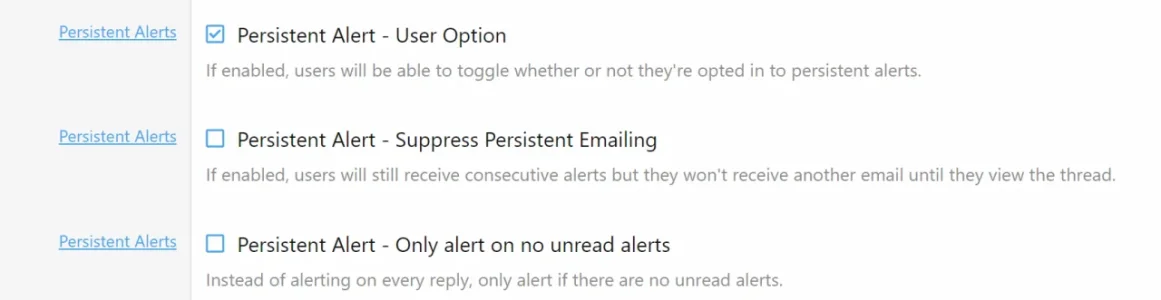
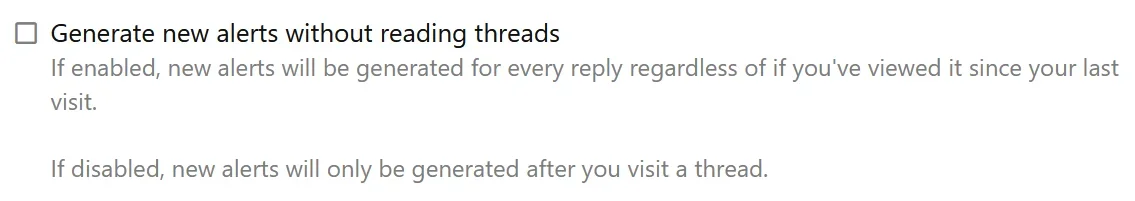
Last edited:
Similar threads
- Replies
- 2
- Views
- 36
- Replies
- 6
- Views
- 1K
- Question
- Replies
- 2
- Views
- 318
- Suggestion
- Replies
- 3
- Views
- 1K