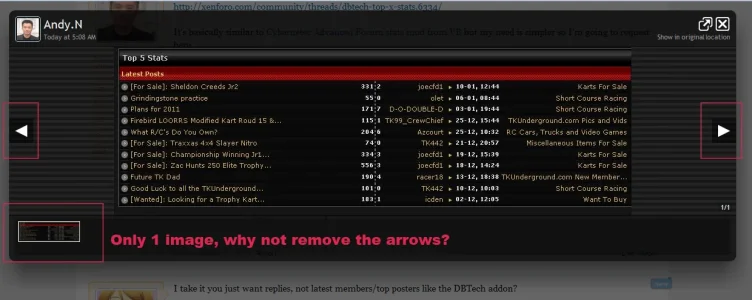You are using an out of date browser. It may not display this or other websites correctly.
You should upgrade or use an alternative browser.
You should upgrade or use an alternative browser.
Open Attached Images in a Lightbox
- Thread starter majdi
- Start date
Grover
Well-known member
What I also do not quite like in the lightbox is the following:
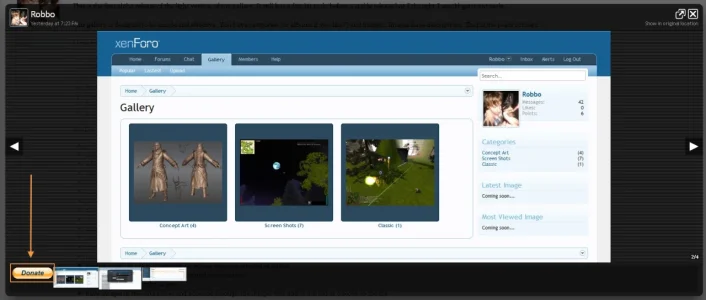
See live example here: http://xenforo.com/community/threads/mercgallery-lite.9915/
Not sure if there's a way around it (I am not a developer), but 'inserted' images in postings like this 'Donate'-button are of no value and out of place inside a lightbox.
(but then again: how do you determine value and how can you check/analyze if an inserted image is in fact a valuable image or just fluff?)
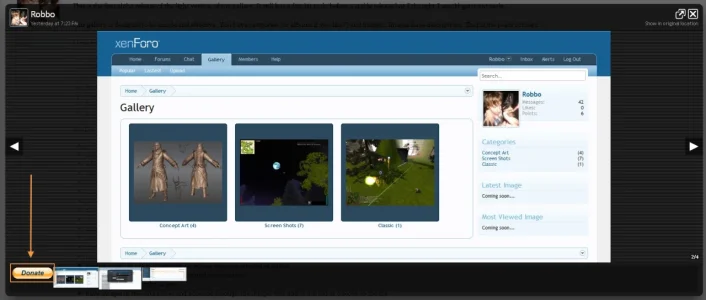
See live example here: http://xenforo.com/community/threads/mercgallery-lite.9915/
Not sure if there's a way around it (I am not a developer), but 'inserted' images in postings like this 'Donate'-button are of no value and out of place inside a lightbox.
(but then again: how do you determine value and how can you check/analyze if an inserted image is in fact a valuable image or just fluff?)
D.O.A.
Well-known member
Got it the first time guys...
Are there options for using this lightbox? I run a image based forum, 20 images per post times however many posts in the page, is way too much stuff to be loading at once, more so if you're only seeking the one image in the post, and you're stuck waiting for all of it. Just the current chosen post attachments would be fine as an option(?).
There are currently no options, but that's a relatively easy one to add.Are there options for using this lightbox? I run a image based forum, 20 images per post times however many posts in the page, is way too much stuff to be loading at once, more so if you're only seeking the one image in the post, and you're stuck waiting for all of it. Just the current chosen post attachments would be fine as an option(?).
TNCclubman
Well-known member
Have you been able to make it display on mobile phones? More specifically the iPhone?
Also if you dont plan on making it work on it, can we have an option in the admincp where we can turn it off as the current system works well on our members mobile phones.
Also if you dont plan on making it work on it, can we have an option in the admincp where we can turn it off as the current system works well on our members mobile phones.
CTXMedia
Well-known member
Does it only display the images for all posts on the page you are on, or does it do it for the entire thread?
I got a bit of a shock on my iPhone the other day when a bunch of images loaded and it seemed to take ages (compared to the previous single-image one).
Cheers,
Shaun
I got a bit of a shock on my iPhone the other day when a bunch of images loaded and it seemed to take ages (compared to the previous single-image one).
Cheers,
Shaun
Jaxel
Well-known member
I personally can't stand the new lightbox...
I don't like how its always at 100% width of the entire page. You could have this small width image, and yet the lightbox extends far beyond than it should. People who use the lightbox system expect the arrows to be in specific spots... either underneath the images, or on the right/left side of the image. I have a 1920x1080 monitor, sometimes the arrows are so far away from the images it just feels odd to use.
At the same time, the lightbox has a fluid height... it should have a fluid width as well. Also, with the fluid height, the lightbox doesn't put itself in the right spot. The lightbox is always at the TOP of the browser window... it should be in the middle. I love the work you guys do, but right now the lightbox just seems tacky and amateurish.
I much prefer the lightbox I have on this page: http://www.8wayrun.com/wiki/edge-master/
I don't like how its always at 100% width of the entire page. You could have this small width image, and yet the lightbox extends far beyond than it should. People who use the lightbox system expect the arrows to be in specific spots... either underneath the images, or on the right/left side of the image. I have a 1920x1080 monitor, sometimes the arrows are so far away from the images it just feels odd to use.
At the same time, the lightbox has a fluid height... it should have a fluid width as well. Also, with the fluid height, the lightbox doesn't put itself in the right spot. The lightbox is always at the TOP of the browser window... it should be in the middle. I love the work you guys do, but right now the lightbox just seems tacky and amateurish.
I much prefer the lightbox I have on this page: http://www.8wayrun.com/wiki/edge-master/
iTuN3r
Well-known member
I personally can't stand the new lightbox...
I don't like how its always at 100% width of the entire page. You could have this small width image, and yet the lightbox extends far beyond than it should. People who use the lightbox system expect the arrows to be in specific spots... either underneath the images, or on the right/left side of the image. I have a 1920x1080 monitor, sometimes the arrows are so far away from the images it just feels odd to use.
At the same time, the lightbox has a fluid height... it should have a fluid width as well. Also, with the fluid height, the lightbox doesn't put itself in the right spot. The lightbox is always at the TOP of the browser window... it should be in the middle. I love the work you guys do, but right now the lightbox just seems tacky and amateurish.
I much prefer the lightbox I have on this page: http://www.8wayrun.com/wiki/edge-master/
Same here actually i like the lightbox you have in that page
Jaxel
Well-known member
Yeah, the lightbox on my wiki also lets you use your arrow keys to browse through the images. It can also handle large numbers of images as seen here: http://www.8wayrun.com/wiki/ivy/Same here actually i like the lightbox you have in that page
Another thing I like about it, is that it doesn't take away the previous image until the new image is loaded. With XenForo's built in lightbox, if you go to the next image, you are presented with EMPTY SPACE until the new image is finished loading... if its a large image, that could be several seconds. This is yet another element that just ruins the experience.
iTuN3r
Well-known member
Yeah, the lightbox on my wiki also lets you use your arrow keys to browse through the images.
Hopefully Developers here can consider something like that instead of current lightbox i really don't like it
Digital Doctor
Well-known member
... which just goes to show how easy it is to change from the default, should you choose to do so.I much prefer the lightbox I have on this page: http://www.8wayrun.com/wiki/edge-master/
Jose Amaral Mota
Active member
Then it would be easy enough to add 'Play Scroll Carousel' to this version of your "Lightbox"... and or completely modify it to the way I would like to be shown. Or would that be beyond a novice (I going with pretender) coder.
Similar threads
- Replies
- 0
- Views
- 197
- Locked
- Replies
- 3
- Views
- 1K
- Replies
- 3
- Views
- 1K