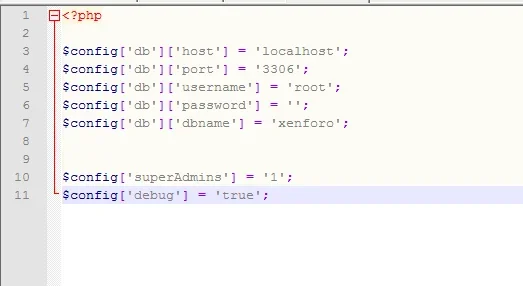Ian S
Active member
hello again doing alot with this atm so please forgive me for all the questions lol

right i tried to us the importer i read how to do it, but i cant get it to import as i get a error, we had a import done ages ago but i want to get it more update date, i filled all parts in ie database name, sysql user, pass etc didnt put anything in table prefixs or bottom line but it says this
Error
The source database connection details are not correct: No such file or directory



both sites share the server and phpmyadmin, the database for xf is there and vb is there but they both seperate
any help apprec
right i tried to us the importer i read how to do it, but i cant get it to import as i get a error, we had a import done ages ago but i want to get it more update date, i filled all parts in ie database name, sysql user, pass etc didnt put anything in table prefixs or bottom line but it says this
Error
The source database connection details are not correct: No such file or directory
both sites share the server and phpmyadmin, the database for xf is there and vb is there but they both seperate
any help apprec
Last edited: