This tutorial will show you how to create a new help menu. For the purposes of this tutorial, we will create an About Us menu.
Step 1:
Create a folder named HelpMenu in library
Inside HelpMenu, create 2 folders named ControllerPublic and Listener
Inside ControllerPublic, create a file named Help.php
Inside Listener, create a file named LoadClassController.php
Your directory tree should be:
-| Library
--| HelpMenu
---| ControllerPublic
----| Help.php
---| Listener
----| LoadClassController.php
Inside the file named Help.php, we need to create a function to resolve the new About Us help item, which will be this code:
Save and close that file.
Open up LoadClassController.php inside Listener and add the following code:
Save that file.
Now, ensuring debug mode is enabled, navigate to admin.php?code-event-listeners/add and input the following information:
Listen to Event: load_class_controller
Execute Callback: HelpMenu_Listener_LoadClassController :: extendHelpController
Add your description and callback execution order as appropriate.
Now, once you've saved that, create a new template named help_about, populate it with your information and you can find it readily available at XFroot/help/about.
Now you need to edit the templates to add the links.
Navigate to help_wrapper
Find:
Add underneath:
The end result is this:
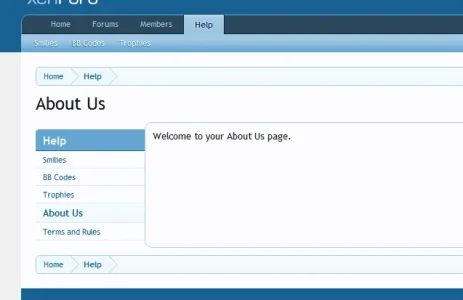
If you have any questions, please post below.
Also, to add these links to other areas of the help menu (such as sub-navigation, drop-down), see Brogan's tutorial: Add new entries to the help page | XenForo Community
Step 1:
Create a folder named HelpMenu in library
Inside HelpMenu, create 2 folders named ControllerPublic and Listener
Inside ControllerPublic, create a file named Help.php
Inside Listener, create a file named LoadClassController.php
Your directory tree should be:
-| Library
--| HelpMenu
---| ControllerPublic
----| Help.php
---| Listener
----| LoadClassController.php
Inside the file named Help.php, we need to create a function to resolve the new About Us help item, which will be this code:
Code:
<?php
class HelpMenu_ControllerPublic_Help extends XFCP_HelpMenu_ControllerPublic_Help
{
public function actionAbout()
{
return $this->_getWrapper('about',
$this->responseView('XenForo_ViewPublic_Help_About', 'help_about')
);
}
}Open up LoadClassController.php inside Listener and add the following code:
Code:
<?php
class HelpMenu_Listener_LoadClassController
{
public static function extendHelpController($class, array &$extend)
{
if ($class == 'XenForo_ControllerPublic_Help')
{
$extend[] = 'HelpMenu_ControllerPublic_Help';
}
}
}Now, ensuring debug mode is enabled, navigate to admin.php?code-event-listeners/add and input the following information:
Listen to Event: load_class_controller
Execute Callback: HelpMenu_Listener_LoadClassController :: extendHelpController
Add your description and callback execution order as appropriate.
Now, once you've saved that, create a new template named help_about, populate it with your information and you can find it readily available at XFroot/help/about.
Now you need to edit the templates to add the links.
Navigate to help_wrapper
Find:
Code:
<li><a href="{xen:link help/trophies}" class="{xen:if "{$selected} == 'trophies'", 'secondaryContent', 'primaryContent'}">{xen:phrase trophies}</a></li>
Code:
<li><a href="{xen:link help/about}" class="{xen:if "{$selected} == 'about'", 'secondaryContent', 'primaryContent'}">About Us</a></li>The end result is this:
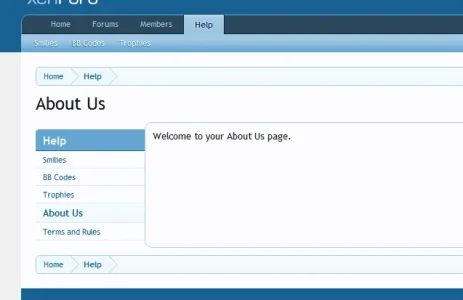
If you have any questions, please post below.
Also, to add these links to other areas of the help menu (such as sub-navigation, drop-down), see Brogan's tutorial: Add new entries to the help page | XenForo Community