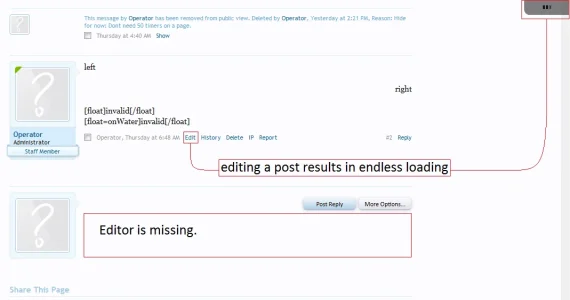cclaerhout
Well-known member
@EQnoble
I will provide you an example in the next few days. But please note that I don't like the version 8 of redactor because it has too many problems with the dom (I can't say for more recent, I haven't tested them) and that I've provided an other solution for TinyMCE (ref ; read the template return sections) which is, I think, quite easy to setup.
P.S: if you just need to insert text clicking on a button (without modal), this addon has a function compatible with Redactor.
I will provide you an example in the next few days. But please note that I don't like the version 8 of redactor because it has too many problems with the dom (I can't say for more recent, I haven't tested them) and that I've provided an other solution for TinyMCE (ref ; read the template return sections) which is, I think, quite easy to setup.
P.S: if you just need to insert text clicking on a button (without modal), this addon has a function compatible with Redactor.