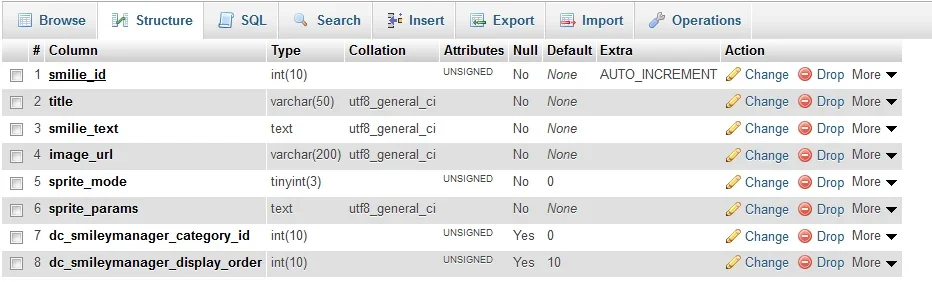Resource icon
[dc] Smiley Manager 1.1.0
No permission to download
- Thread starter htdesignz
- Start date
DRE
Well-known member
Huh? Do you see the library folder tho?hmm looks like I can't get to the library folder through the file manager in cpanel. I'm stuck in root and can't progress any further. Any reason why that should be?
Sheldon
Well-known member
If it's not the addon pack then its the ftp program or the server itself. I use filezilla. Gonna try something else...
I used Filezilla, mine went through perfectly....
DRE
Well-known member
I didnt use filezilla for this addon. Im curious as to what shelley used.I used Filezilla, mine went through perfectly....
Filezilla doesnt work for me when I upload ragteks latest addons.
Shelley
Well-known member
If it's not the addon pack then its the ftp program or the server itself. I use filezilla. Gonna try something else...
it worked on my test site which is on the same server during the testing phase.
DRE
Well-known member
Nooooo.Flashfxp
I'm in the file manager in the library folder but I would have to go onto each folder and manually upload each file. I'll pass on this for now until it's sorted or there's a way to use the xf install system.
Go to upload/library/dc
Zip the dc folder.
Extract the dc folder to the library folder in cpanel through File manager.
Do the same thing with the styles folder
zip upload/styles/dc
unzip the dc folder to the styles folder.
Delete the zip files from your server when your done.
I will create a resource further explaining this.
Shelley
Well-known member
Nooooo.
Go to upload/library/dc
Zip the dc folder.
Extract the dc folder to the library folder in cpanel through File manager.
Do the same thing with the styles folder
zip upload/styles/dc
unzip the dc folder to the styles folder.
Delete the zip files from your server when your done.
I will create a resource further explaining this.
I did all that initially. What about the xml file?
DRE
Well-known member
Install it like normally.I did all that initially. What about the xml file?
Shelley
Well-known member
Same error.
Mysqli statement execute error : Duplicate column name 'dc_smileymanager_display_order'
- Zend_Db_Statement_Mysqli->_execute() in Zend/Db/Statement.php at line 297
- Zend_Db_Statement->execute() in Zend/Db/Adapter/Abstract.php at line 479
- Zend_Db_Adapter_Abstract->query() in Dc/SmileyManager/Install.php at line 83
- Dc_SmileyManager_Install->_installVersion1() in Dc/SmileyManager/Install.php at line 63
- Dc_SmileyManager_Install::install()
- call_user_func() in XenForo/Model/AddOn.php at line 214
- XenForo_Model_AddOn->installAddOnXml() in XenForo/Model/AddOn.php at line 169
- XenForo_Model_AddOn->installAddOnXmlFromFile() in XenForo/ControllerAdmin/AddOn.php at line 178
- XenForo_ControllerAdmin_AddOn->actionInstall() in XenForo/FrontController.php at line 310
- XenForo_FrontController->dispatch() in XenForo/FrontController.php at line 132
- XenForo_FrontController->run() in /home/bbsmiley/public_html/admin.php at line 13
DRE
Well-known member
That's an error generated by the xml file. I should've said don't install or reinstall or even upgrade it.
All you had to do was overwrite the files on your server.
Are you getting that error from installing it on your live site for the very first time or is this when you tried to reinstall it after uninstalling it?
If so then there's an error in his install.php file that doesn't delete his addon's tables. I had that issue with Better Blogs last week.
Anyway this was the guide I made: http://xenforo.com/community/resour...nd-styles-to-your-server-through-cpanel.1079/
and to get this smiley addon fully working again you might have to remove the tables then try again.
You should probably read the better blogs thread to see how I uninstalled duplicate columns per Rigel's instructions.
All you had to do was overwrite the files on your server.
Are you getting that error from installing it on your live site for the very first time or is this when you tried to reinstall it after uninstalling it?
If so then there's an error in his install.php file that doesn't delete his addon's tables. I had that issue with Better Blogs last week.
Anyway this was the guide I made: http://xenforo.com/community/resour...nd-styles-to-your-server-through-cpanel.1079/
and to get this smiley addon fully working again you might have to remove the tables then try again.
You should probably read the better blogs thread to see how I uninstalled duplicate columns per Rigel's instructions.
Shelley
Well-known member
That's an error generated by the xml file. I should've said don't install or reinstall or even upgrade it.
All you had to do was overwrite the files on your server.
Are you getting that error from installing it on your live site for the very first time or is this when you tried to reinstall it after uninstalling it?
If so then there's an error in his install.php file that doesn't delete his addon's tables. I had that issue with Better Blogs last week.
Anyway this was the guide I made: http://xenforo.com/community/resour...nd-styles-to-your-server-through-cpanel.1079/
and to get this smiley addon fully working again you might have to remove the tables then try again.
You should probably read the better blogs thread to see how I uninstalled duplicate columns per Rigel's instructions.
Yeah I figured I'd have to remove the tables, I just didn't fancy going deeper into cpanel. I'll go and check and remove that.
DRE
Well-known member
This is something you wanted for a long time but even now it's got you working hard just to get it working right lol.Yeah I figured I'd have to remove the tables, I just didn't fancy going deeper into cpanel. I'll go and check and remove that.
Shelley
Well-known member
This is something you wanted for a long time but even now it's got you working hard just to get it working right lol.
LOL yeah.
Ah nothing is working I've went into phpmyadmin dropped "dc" table still the same.
Sheldon
Well-known member
DRE
Well-known member
This file shows you what he added to the table.LOL yeah.
Ah nothing is working I've went into phpmyadmin dropped "dc" table still the same.
library/Dc/SmileyManager/Install.php
In there I see stuff like:
Code:
SHOW COLUMNS FROM `xf_smilie` LIKE 'dc_smileymanager_category_id'
ALTER TABLE `xf_smilie` ADD COLUMN `dc_smileymanager_category_id`
ALTER TABLE `xf_smilie` ADD COLUMN `dc_smileymanager_display_order`
CREATE TABLE IF NOT EXISTS `dc_smileymanager_category`I don't know what the unintall SQL queries are for that. You would have to ask the mod creator or someone whose good at that stuff like Jake.
I would try running these queries one at a time:
ALTER TABLE xfa_smilie DROP dc_smileymanager_category_id
ALTER TABLE xfa_smilie DROP dc_smileymanager_display_order
DROP TABLE IF EXISTS dc_smileymanager_category;
I'm confused about that 'LIKE' query.
Shelley
Well-known member
S-hit. I was in the browse tab and drop the DC_smileymanager_catergory_id
Anyhow, thanks stewart, found the two tables where you said and installed perfectly.
Sheldon
Well-known member
S-hit. I was in the browse tab and drop the DC_smileymanager_catergory_id
Anyhow, thanks stewart, found the two tables where you said and installed perfectly.
Nice. Glad it worked out.