[DBTech] DragonByte InfoPanels [Paid] 2.1.1
No permission to buy (€17.45)
- Thread starter DragonByte Tech
- Start date
DragonByte Tech
Well-known member
Not at this time, sorry.Is there a way to hide a specific user from the "Top Poster"? For example, if I am very active in my own forum, I'd rather someone else be shown, so I want to hide myself.
If you post it as a feature request @ DBTech I can look at it for future versions
DragonByte Tech
Well-known member
DragonByte Tech updated [DBTech] DragonByte InfoPanels with a new update entry:
1.1.0
Read the rest of this update entry...
1.1.0
Update highlights
!!! THIS VERSION REQUIRES XENFORO 2.2.0 AND PHP 7.2.0 !!!
This version contains no changes other than coding style updates and changes for XenForo 2.2.0 / PHP 7.2.0.
Complete Change Log
Change: Update internal functions to follow new XenForo 2.1 / 2.2 coding standards
Read the rest of this update entry...
DragonByte Tech
Well-known member
DragonByte Tech updated [DBTech] DragonByte InfoPanels with a new update entry:
1.1.1
Read the rest of this update entry...
1.1.1
Update highlights
This version fixes a division by zero issue when installed on a XenForo installation with zero posts.
Complete Change Log
Fix: Fix division by zero when installed on a completely blank XenForo installation
Read the rest of this update entry...
hello2029
Active member
Hello,
Thank you for an excellent add-on. However, I am still unable to get it to work.
I am using XF 2.2.13 and PHP 8.0.
Please assist me.
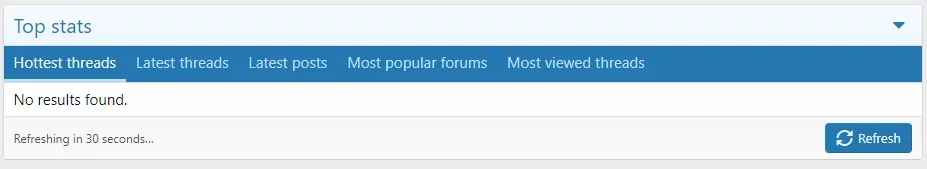
View attachment Portal-TODO-2029.webm
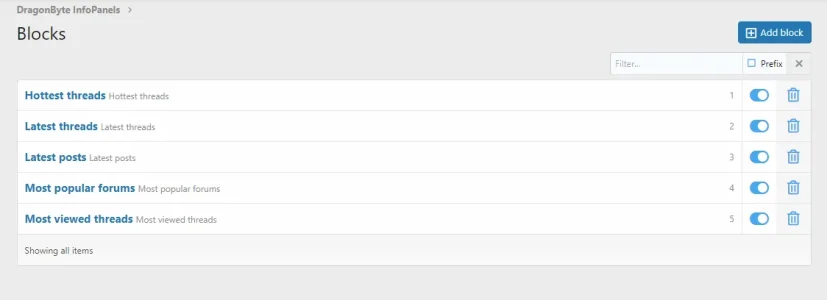
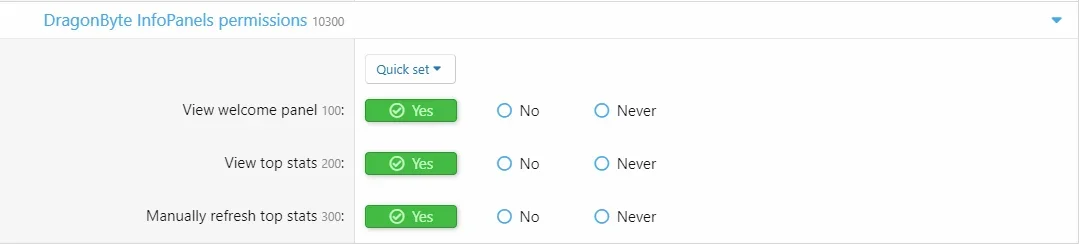
Thank you for an excellent add-on. However, I am still unable to get it to work.
I am using XF 2.2.13 and PHP 8.0.
Please assist me.
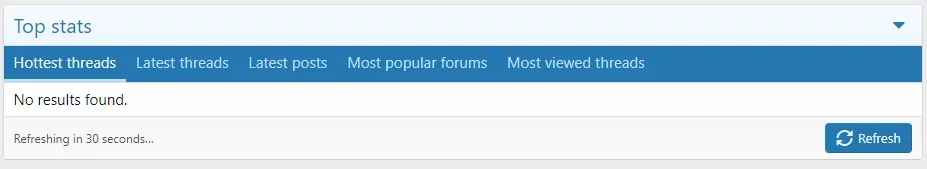
View attachment Portal-TODO-2029.webm
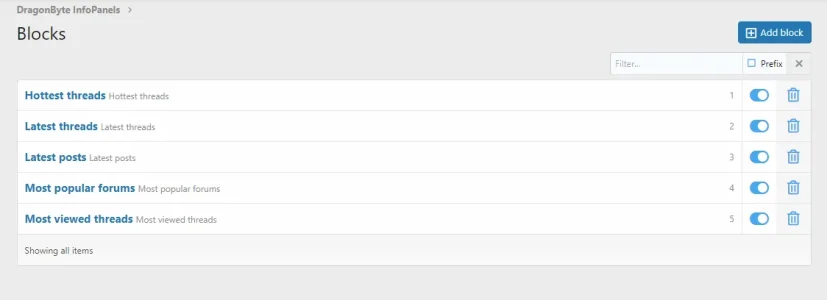
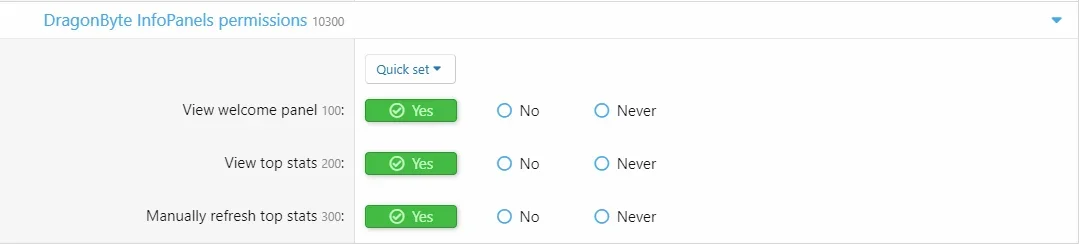
Last edited:
Gemma
Well-known member
Did you set the criteria for each block?However, I am still unable to get it to work.
Click on the "hottest threads" block in the Dragon Byte InfoPanels admin area and set which forums, cut-off period etc...then repeat for any other/new blocks
hello2029
Active member
Thank you. My mistake. After making the necessary adjustments, it is now functioning properly.Did you set the criteria for each block?
Click on the "hottest threads" block in the Dragon Byte InfoPanels admin area and set which forums, cut-off period etc...then repeat for any other/new blocks
DragonByte Tech
Well-known member
DragonByte Tech updated [DBTech] DragonByte InfoPanels with a new update entry:
1.2.0
Read the rest of this update entry...
1.2.0
Update highlights
!!!This version requires PHP 7.4+!!!
This version adds new block configuration options for XFMG (XenForo Media Gallery) and XFRM (XenForo Resource Manager). Please see the change log for a complete list.
This version also refactors some backend code and fixes a compatibility issue with PHP 8.4.
Complete Change Log
Feature: Added "Highest Rated XFMG Media Items" block
Feature: Added "Highest Rated XFRM Resource Items"...
Read the rest of this update entry...
DragonByte Tech
Well-known member
DragonByte Tech updated [DBTech] DragonByte InfoPanels with a new update entry:
2.0.0 Release Candidate 1
Read the rest of this update entry...
2.0.0 Release Candidate 1
Update highlights
!!!This version requires PHP 8.0+!!!
This version mainly introduces compatibility with XenForo 2.3. The add-on has been fully updated, meaning no compatibility layers such as loading jQuery or other such patches are required for this add-on.
Furthermore, a few reported bugs since the release of the last version for XenForo 2.2 have also been resolved.
Complete Change Log
Change: Update Welcome Panel...
Read the rest of this update entry...
Nirjonadda
Well-known member
@DragonByte Tech Top X Stats blocks does not showing correctly on Mobile browser. Please give hot fix if possible.
Broken style:

But its should be showing like this:
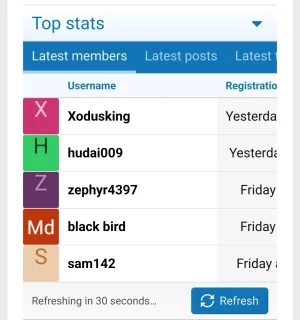
Broken style:

But its should be showing like this:
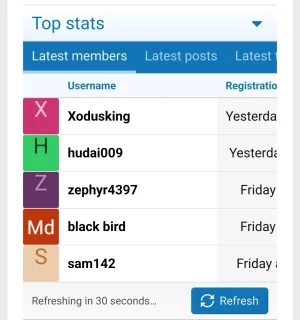
DragonByte Tech
Well-known member
No, that is the correct display. It is using a responsive table.@DragonByte Tech Top X Stats blocks does not showing correctly on Mobile browser. Please give hot fix if possible.
Broken style:
View attachment 305509
But its should be showing like this:
View attachment 305510
Baby Community
Well-known member
Is this addon similar to [BS] Live Forum Statistic? @DragonByte Tech
Why am I asking? [BS] I bought Live Forum Statistics and it said it won't support xenforo 2.3 version. Am I looking for such a similar plugin?
Why am I asking? [BS] I bought Live Forum Statistics and it said it won't support xenforo 2.3 version. Am I looking for such a similar plugin?
DragonByte Tech
Well-known member
I don't know, as I can't find that resource. Can you please link it?Is this addon similar to [BS] Live Forum Statistic? @DragonByte Tech
Baby Community
Well-known member
https://devsell.io/products/live-forum-statistics.2/I don't know, as I can't find that resource. Can you please link it?
Nirjonadda
Well-known member
No, that is the correct display. It is using a responsive table.
Should be bugs with your CSS code because this Should be shown in one line on responsive. Other stats addon doing nicely shown but your addon doesn't. It's shown correctly upon page loading but it's broken after page loaded.
Should be it's correct responsive.
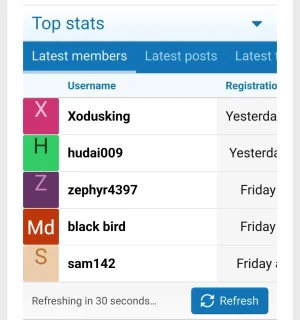
DragonByte Tech
Well-known member
From the looks of it it's similar yes, though it doesn't have random features like paying to stick threads. You can see a demo of it here: https://www.dragonbyte-tech.com/pages/infopanels-demo/
DragonByte Tech
Well-known member
No, that is not correct. What you are showing is the exact opposite of a responsive design.Should be bugs with your CSS code because this Should be shown in one line on responsive. Other stats addon doing nicely shown but your addon doesn't. It's shown correctly upon page loading but it's broken after page loaded.
Should be it's correct responsive.
View attachment 305511
Nirjonadda
Well-known member
No, that is not correct. What you are showing is the exact opposite of a responsive design.
But other addon showing one line and can be scrolling. Now your addon eating lot of space on mobile browser.
Similar threads
- Replies
- 30
- Views
- 441
- Replies
- 0
- Views
- 94
- Replies
- 33
- Views
- 895
- Replies
- 180
- Views
- 7K