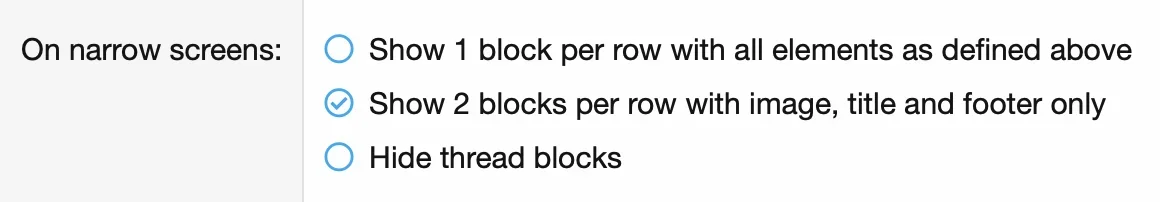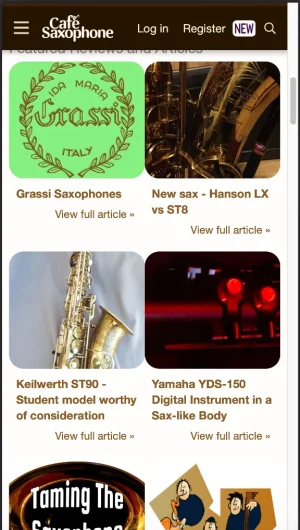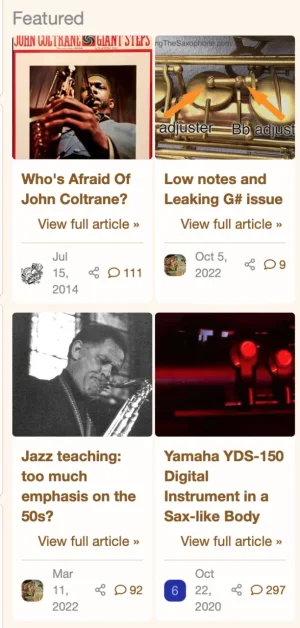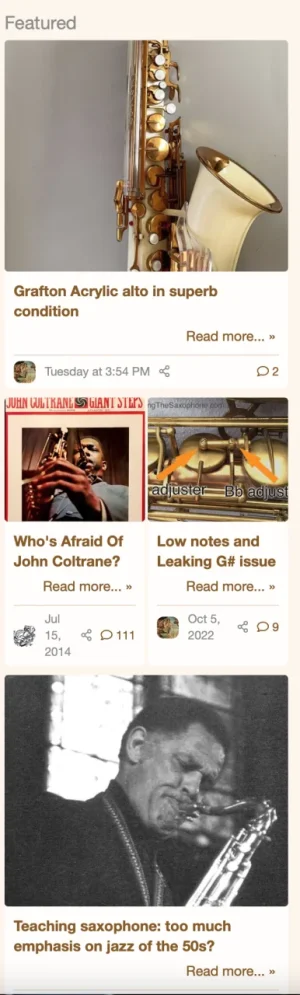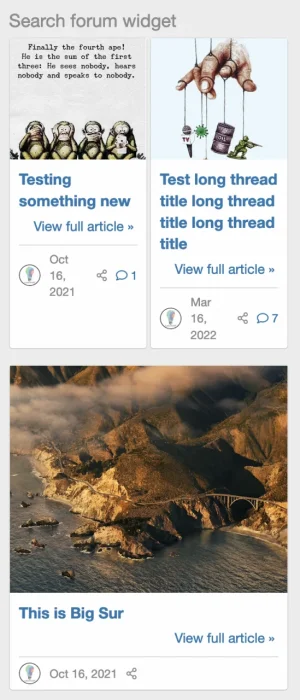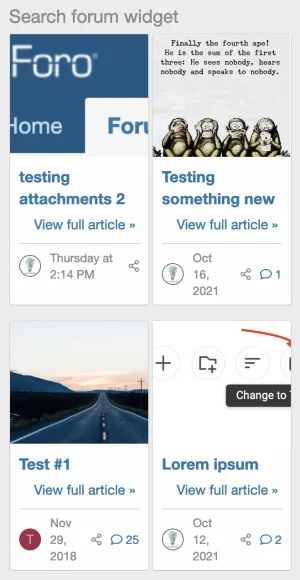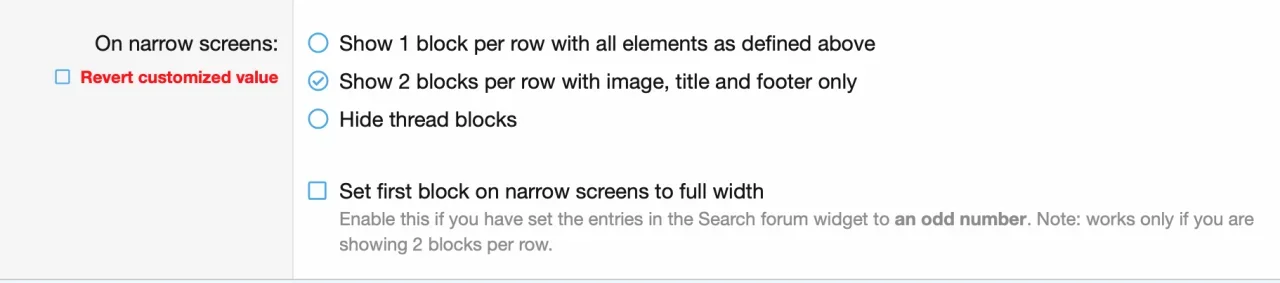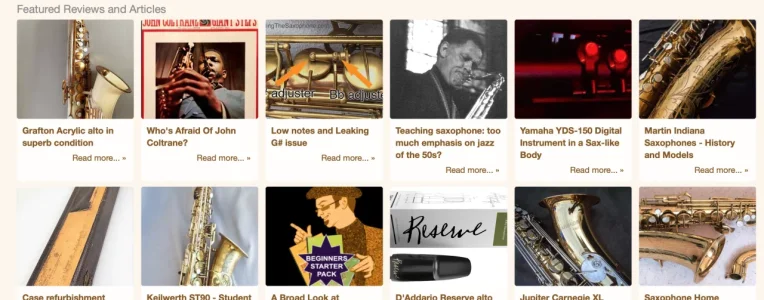BassMan
Well-known member
BassMan submitted a new resource:
[cXF] Enhanced Search Forum Widget - Use the Search forum widget as an article preview with some extra customization.
Read more about this resource...
[cXF] Enhanced Search Forum Widget - Use the Search forum widget as an article preview with some extra customization.
This is a cXF Pack C Membership Add-on. Upgrade your account to cXF Pack C Membership for:
- 1-year access to all cXF Pack C Membership Add-ons for XenForo 2
- 1-year access to all cXF Premium Customizations for XenForo...
Read more about this resource...