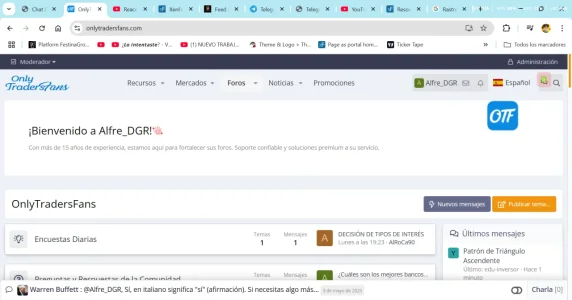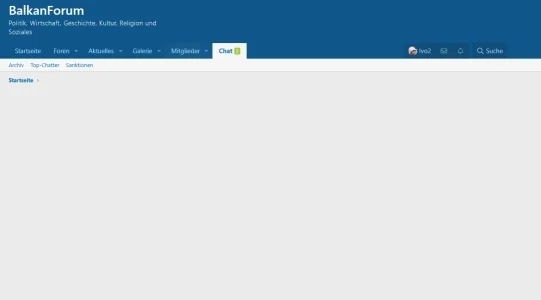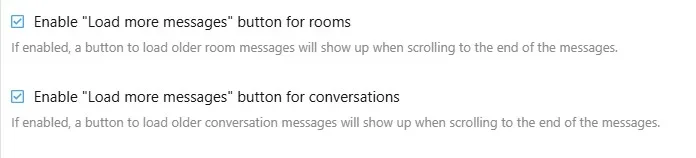Chat 2 by Siropu [Paid] 2.5.2
No permission to buy (€29.99)
- Thread starter Siropu
- Start date
Empty
Active member
Just wanted to confirm this is still occurring, if you need anything from me or video of how this presents please let know.I am sorry to always come here and report issues lol. But having some problems where users can't reply to profile posts or view spoilers by tapping them, all users reporting this issue are using iOS safari on their iphones. When asked to disable their chat, it fixes the problem.
Siropu
Well-known member
It is working fine for me in both Chrome and Firefox. Are you using latest version?There is an old bug. If you click 'Toggle BBcode' in the forum message box you can no longer submit messages in the chatbox (in firefox at least)
I don't have anything Apple related so it will be very hard for me to debug this issue.Just wanted to confirm this is still occurring,
It is working fine for me in both Chrome and Firefox. Are you using latest version?
I don't have anything Apple related so it will be very hard for me to debug this issue.
It persists in V2.5.0, If you goto the post editor and disable bbcode you cannot post in the chat with firefox, console shows 'Uncaught TypeError: froala is undefined' Re-enable bbcode in editor and it works again. I manually type bbcode so usually keep it turned off, this took a long time to figure out this was the problem.
Siropu
Well-known member
I cannot reproduce this on my end.It persists in V2.5.0, If you goto the post editor and disable bbcode you cannot post in the chat with firefox, console shows 'Uncaught TypeError: froala is undefined
Siropu
Well-known member
Siropu updated Chat 2 by Siropu with a new update entry:
Improvements
Read the rest of this update entry...
Improvements
Replaced ChatGPT, xAI and DeepSeek with OpenRouter API where you can choose from various AI models.
Read the rest of this update entry...
alexm
Active member
Just updated and I'm getting:
It's got my OpenRouter API key saved.
The last version was working well!
- GuzzleHttp\Exception\ClientException: OpenRouter API: Client error:
POST https://openrouter.ai/api/v1/chat/completionsresulted in a401 Unauthorizedresponse: {"error":{"message":"No auth credentials found","code":401}} Client error:POST https://openrouter.ai/api/v1/chat/completionsresulted in a401 Unauthorizedresponse: {"error":{"message":"No auth credentials found","code":401}}- src/vendor/guzzlehttp/guzzle/src/Exception/RequestException.php:113
- Generated by: Unknown account
- Apr 8, 2025 at 6:29 PM
#0 src/vendor/guzzlehttp/guzzle/src/Middleware.php(72): GuzzleHttp\Exception\RequestException::create(Object(GuzzleHttp\Psr7\Request), Object(GuzzleHttp\Psr7\Response), NULL, Array, NULL)
#1 src/vendor/guzzlehttp/promises/src/Promise.php(209): GuzzleHttp\Middleware::GuzzleHttp\{closure}(Object(GuzzleHttp\Psr7\Response))
#2 src/vendor/guzzlehttp/promises/src/Promise.php(158): GuzzleHttp\Promise\Promise::callHandler(1, Object(GuzzleHttp\Psr7\Response), NULL)
#3 src/vendor/guzzlehttp/promises/src/TaskQueue.php(52): GuzzleHttp\Promise\Promise::GuzzleHttp\Promise\{closure}()
#4 src/vendor/guzzlehttp/promises/src/Promise.php(251): GuzzleHttp\Promise\TaskQueue->run(true)
#5 src/vendor/guzzlehttp/promises/src/Promise.php(227): GuzzleHttp\Promise\Promise->invokeWaitFn()
#6 src/vendor/guzzlehttp/promises/src/Promise.php(272): GuzzleHttp\Promise\Promise->waitIfPending()
#7 src/vendor/guzzlehttp/promises/src/Promise.php(229): GuzzleHttp\Promise\Promise->invokeWaitList()
#8 src/vendor/guzzlehttp/promises/src/Promise.php(69): GuzzleHttp\Promise\Promise->waitIfPending()
#9 src/vendor/guzzlehttp/guzzle/src/Client.php(189): GuzzleHttp\Promise\Promise->wait()
#10 src/vendor/guzzlehttp/guzzle/src/ClientTrait.php(95): GuzzleHttp\Client->request('POST', 'https://openrou...', Array)
#11 src/addons/Siropu/Chat/Job/AiPrompt.php(27): GuzzleHttp\Client->post('https://openrou...', Array)
#12 src/XF/Job/Manager.php(275): Siropu\Chat\Job\AiPrompt->run(7.97433)
#13 src/XF/Job/Manager.php(205): XF\Job\Manager->runJobInternal(Array, 7.97433)
#14 src/XF/Job/Manager.php(89): XF\Job\Manager->runJobEntry(Array, 7.97433)
#15 job.php(46): XF\Job\Manager->runQueue(false, 8)
#16 {main}
It's got my OpenRouter API key saved.
The last version was working well!
alexm
Active member
Should have read it more carefully...Just updated and I'm getting:
It's got my OpenRouter API key saved.
The last version was working well!
You have to use https://openrouter.ai/settings/keys now. What happens to my last lot of credits that went direct to ChatGPT/xAI/DeepSeek then?
Siropu
Well-known member
The beauty of OpenRouter API is that there are free models that you can use.What happens to my last lot of credits that went direct to ChatGPT/xAI/DeepSeek then?
alexm
Active member
ChatGPT and Gemma works, xAI gives:
ErrorException: Job Siropu\Chat:AiPrompt: [E_WARNING] Undefined array key "choices" src/addons/Siropu/Chat/Job/AiPrompt.php:61
Generated by: Unknown account Apr 8, 2025 at 7:45 PM
Stack trace
#0 src/addons/Siropu/Chat/Job/AiPrompt.php(61): XF::handlePhpError(2, '[E_WARNING] Und...', '/home/./...', 61)
#1 src/XF/Job/Manager.php(275): Siropu\Chat\Job\AiPrompt->run(7.8865)
#2 src/XF/Job/Manager.php(205): XF\Job\Manager->runJobInternal(Array, 7.8865)
#3 src/XF/Job/Manager.php(89): XF\Job\Manager->runJobEntry(Array, 7.8865)
#4 job.php(46): XF\Job\Manager->runQueue(false, 8)
#5 {main}
Request state
array(4) {
["url"] => string(8) "/job.php"
["referrer"] => string(22) ""
["_GET"] => array(0) {
}
["_POST"] => array(0) {
}
}
Last edited:
Siropu
Well-known member
Will look into it.ChatGPT and Gemma works, xAI gives:
Open up an account at https://openrouter.ai/ and get an API key. Add that key in ACP > Chat > Commands > ai and select the model that you want to use. You need some credit in your account for certain models.What do I have to do or allow?
Ivo2
Active member
Will look into it.
Open up an account at https://openrouter.ai/ and get an API key. Add that key in ACP > Chat > Commands > ai and select the model that you want to use. You need some credit in your account for certain models.
Perfect. I have one more question regarding bot names. Unfortunately, when I set a bot name, no name appears, but with an ID, it does. Is there something special?
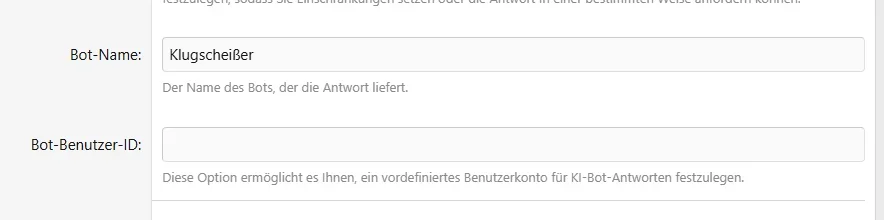
thanks in advance
antonino
Active member
When I edit a message I've sent, it appears for a few seconds and then the word "undefined" takes its place. When I refresh the page, the message appears for a few seconds, 3 or 4, and then it becomes "undefined" again. Is there anything I can do to fix this on my end, or do you have to look at it as a manufacturer?
Xenforo 2.3.6 & Chat 2.5.1
Thank you!
Xenforo 2.3.6 & Chat 2.5.1
Thank you!
antonino
Active member
Siropu
Well-known member
This seem to happen on private conversations and it has been fixed in the next release.When I edit a message I've sent, it appears for a few seconds and then the word "undefined" takes its place.
The chat bar is a display mode that can be changed from admin options and from your own chat user settings if permissions have been set to allow it but that chat icon on the right should only appear on the mobile version. What version of the add-on you are using?How do I remove the bar at the bottom of the chat so that the chat can only be seen by clicking on the logo in the top right?
Widget setting issue. Solved via Support Ticket.Unfortunately, when you click on chat, a blank page appears. Is it somewhere in the settings or is it a bug.
It should appear when you scroll all the way to the top/bottom depending on what message direction you are using.Both options are enable, but when i have a private conversation with a user i don`t have the option to load older mesages.