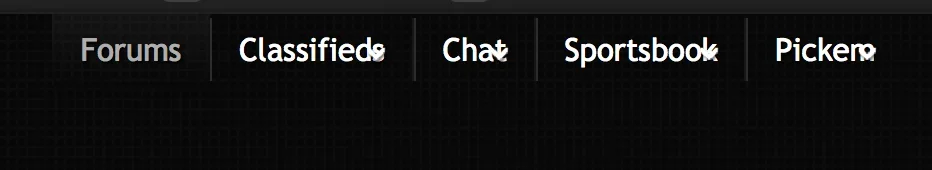Black Responsive [Deleted]
- Thread starter Arty
- Start date
Arty
Well-known member
Arty updated Black Responsive with a new update entry:
RTL bug fixes, better floating naivgation, different logo handling, other bug fixes
Read the rest of this update entry...
RTL bug fixes, better floating naivgation, different logo handling, other bug fixes
Black Responsive 2.0.0 is now available.
Changes in style:
To update from previous version upload xml file and overwrite styles/{style name}/xenforo/style.js
- Bug fixes for RTL language packs
- Improvements in floating navigation. It has 2 buttons: go to top and go to bottom, correctly floating on mobile phones.
- Fixes for several add-ons
- Different logo handling and new properties for it
- Some style properties that are no longer used have been removed.
Read the rest of this update entry...
mauzao9
Well-known member
Heya, the recent activity / follow & following profile boxes / xenporta recent features are still the same way, did i upgraded the style wrongly, i did the way said in the post. But the style now is responsive while fixed.I can't see that error, but I found a different one on same page and fixed it. Maybe it was fixed earlier today when I was fixing other bugs.
Deepmartini
Well-known member
I couldn't find if this works with the widget framework or Simple Portal, anyone know?
Mike Edge
Well-known member
Yes it works with both nicely. Same goes for the light version too Soft Responsive.I couldn't find if this works with the widget framework or Simple Portal, anyone know?
The Grand Potentate
Well-known member
Finally got a black theme up. Looks great. The grey Redactor bar is kind of cool.
Typing seems very smooth. Only with a very large quote will it start to slow up a bit.
The only think I don't like is the silver/translucent go to top/bottom button. Its kind of hard to see if its hovered over text.
Typing seems very smooth. Only with a very large quote will it start to slow up a bit.
The only think I don't like is the silver/translucent go to top/bottom button. Its kind of hard to see if its hovered over text.
Last edited:
The Grand Potentate
Well-known member
Arty
Well-known member
Arty updated Black Responsive with a new update entry:
Bug fixes, sidebar toggle
Read the rest of this update entry...
Bug fixes, sidebar toggle
Changes in since previous version:
- Several bug fixes
- Sidebar toggle for mobile devices is back! It can be disabled in style properties -> sidebar.
To update from previous version upload xml file and overwrite styles/{style name}/xenforo/style.js
Read the rest of this update entry...
The Grand Potentate
Well-known member
The Black - Blue .xml file isn't uploading for me.
Please enter a valid file name. The requested file could not be read.
Please enter a valid file name. The requested file could not be read.
mauzao9
Well-known member
Did you renamed the file? Rename it to style-Black-Responsive.xml and try to import againThe Black - Blue .xml file isn't uploading for me.
Please enter a valid file name. The requested file could not be read.
The Grand Potentate
Well-known member
Nope. Just tried to upload it straight out of the zip file. Never had this problem before. Might be me, since I'm having trouble with Soft Responsive too. Not sure why though.Did you renamed the file? Rename it to style-Black-Responsive.xml and try to import again
edit - I think I got it. I had to manually upload the file to the server. The browse function wouldn't accept it.
The Grand Potentate
Well-known member
Noticed a small issue with latest version of showcase and viewing a draft item. There is a alert, like the locked thread, above and below that is not styled. I just copied over the css from .thread_view .threadAlerts to the template nflj_showcase_item.css (replace the content in .nflj_showcase_item .itemAlerts)
I am also having issue with the module view on the homepage for showcase, but I am not sure what is causing it. I think it is a javascript error somewhere that prevents the "loading screen" from being hidden / removed. Similar issue on the grid view, I think both is cased by a single div:
I am not able to reproduce that on the official demo, but I will have to see when I get home today to figure out what is causing it in a console I can understand.
HTML:
<div class="bx-loading"></div>Not sure, think it have to be the latest as I bought it and downloaded it yesterday. I am not sure what causes it, I just noticed a few errors in the firefox console, but I really hate that default one. Will check later with the chrome console and see if I can make any sense of it.
It was, updated it now, grid view works, but the error with modular view still persists. Identified the issue, it is a path error somewhere:
EDIT: Copied the folder from default style to black_responsive folder, now I got one step forward. The loading icon shows, but never goes away. Not sure what causes it yet, as there are no errors in the console.
EDIT 2: Checked the actual listing beneath the loading icon, and it seems like the images are just timestamps. Not sure if it is a style issue at all.
Need to find where that is defined.Failed to load resource: the server responded with a status of 404 (Not Found) /styles/black_responsive/nflj/showcase/bxslider/bx_loader.gif
Failed to load resource: the server responded with a status of 404 (Not Found) /styles/black_responsive/nflj/showcase/bxslider/controls.png
EDIT: Copied the folder from default style to black_responsive folder, now I got one step forward. The loading icon shows, but never goes away. Not sure what causes it yet, as there are no errors in the console.
EDIT 2: Checked the actual listing beneath the loading icon, and it seems like the images are just timestamps. Not sure if it is a style issue at all.
Last edited: