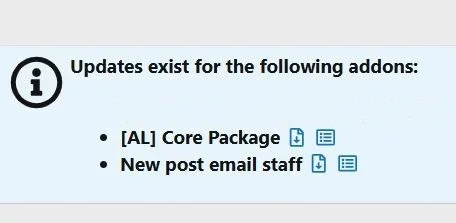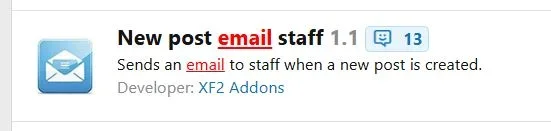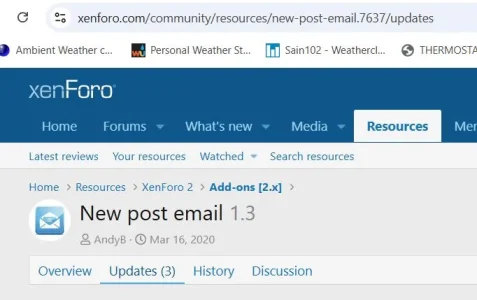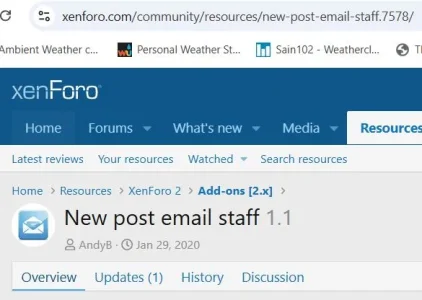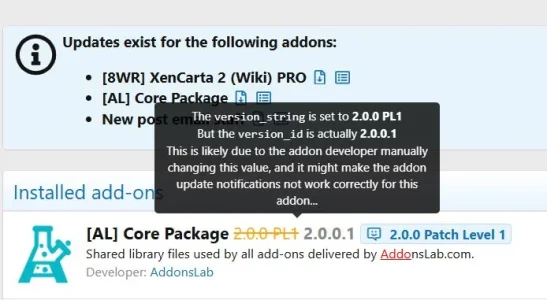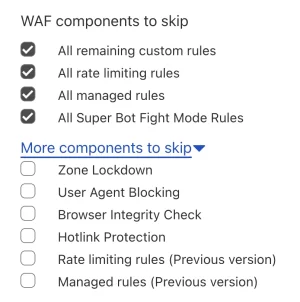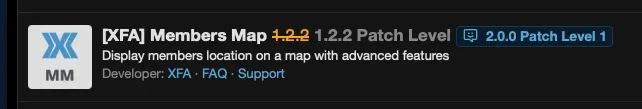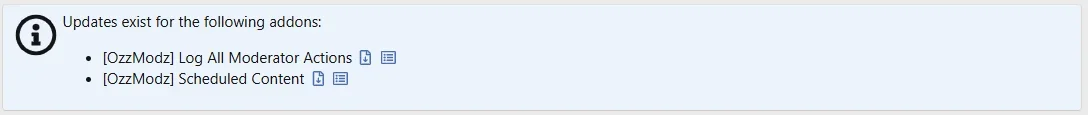smallwheels
Well-known member
Mine ran out silently as I only realized when logging into the backend of my forum today and visiting the add on section. I upgraded for another year now: It's not a lot of money and a massive time saver. So even if I upgrade to the upcoming 2.4 at some point (where the functionality will be built in) totally worth it IMHO.Is it worth upgrading my API key again @mazzly as it just expired and I am getting the over limit message.
There has been no indication that this add on may stop working and as probably a lot of people will stay on 2.2 for quite a while there is no reason to stop it.