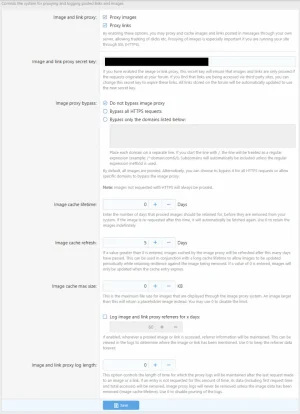Fullmental
Active member
I'm not sure why this is occurring, but we seem to have issues with a few domains where the image proxy does not appear to function. This seems especially prevalent for DeviantArt images hosted by their wixmp domain. If I click and "view image in new tab" it brings it directly to the wixmp domain URL, instead of a proxied URL. Testing the proxy with the same URL works in the ACP, so the software thinks there's nothing wrong.
Example, in this post, it has one image, that when tested in the ACP shows no errors:
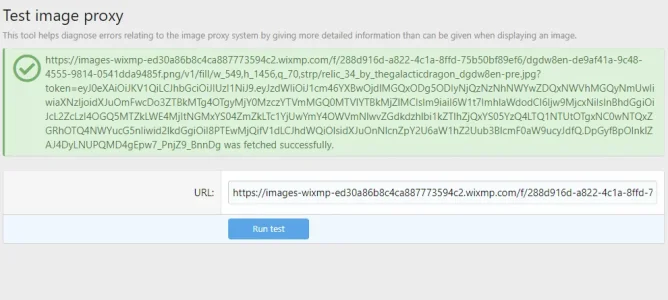
Yet, the image is not proxied and does not show in the proxy logs:
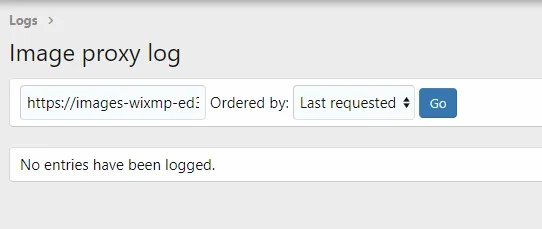
What is going on here and how can we fix it?
Current image proxy settings:
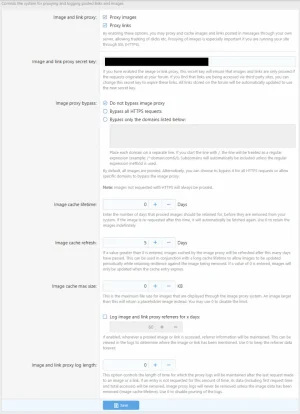
Example, in this post, it has one image, that when tested in the ACP shows no errors:
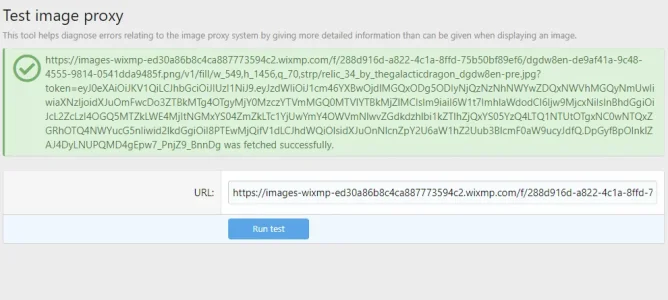
Yet, the image is not proxied and does not show in the proxy logs:
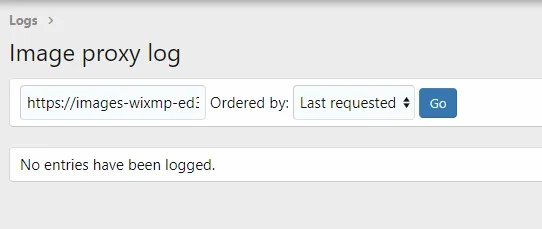
What is going on here and how can we fix it?
Current image proxy settings: