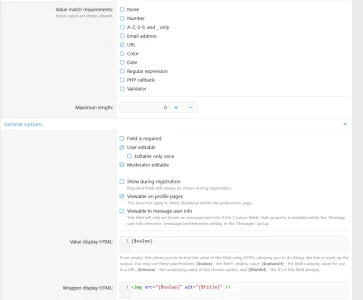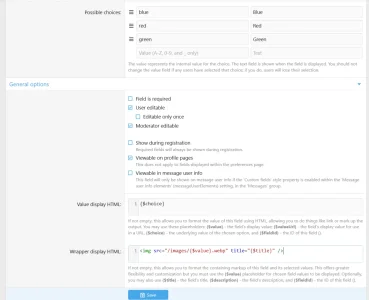Hoping someone can help me out with a weird issue I'm having with custom fields. I'm trying to get images to display, but it's just not working for me, and I'm a bit stuck. It seems like the HTML isn't rendering the way I expect it to.
For instance, I have a custom field where people can paste an image URL, and I'm using
Basically, I can't seem to get a clean
For instance, I have a custom field where people can paste an image URL, and I'm using
<img src="{$value}" alt="{$title}" /> in the wrapper, but for some reason, the system is wrapping the URL in an <a> tag, which completely breaks the image. On top of that, I'd also like to make a field where users can pick an option from a list, and a specific banner image appears based on their choice. I'm trying to use conditional logic (if-else statements) in the wrapper for that, but I'm worried it's going to run into the same kind of rendering problem.Basically, I can't seem to get a clean
<img> tag to show up. Does anyone know what I might be doing wrong or have some tips on how to get this to work?