Stuart Wright
Well-known member
So I have set up a custom user field so people can tick it in their preferences to subscribe to the newsletter (and also when they register).
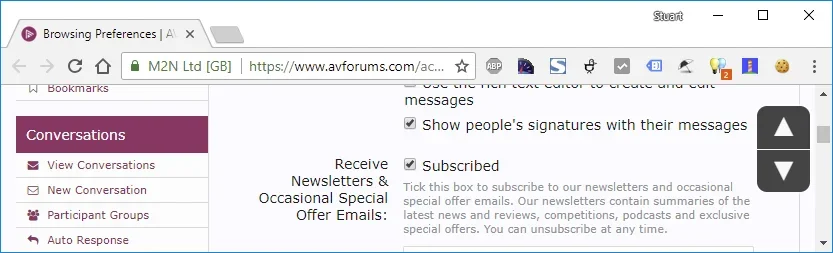
I want to show a notice to people who are not subscribed inviting them to subscribe.
The notice custom user field criteria is set like this:
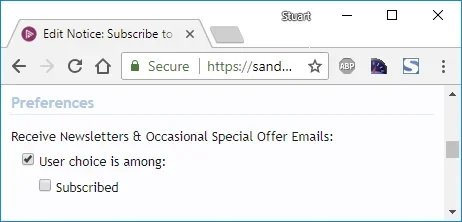
The selection above indicates that the notice will show when the user choice is not selected. But the notice doesn't appear.
Am I misreading it now the criteria works?
If so, how can I test for non selection of the tickbox?
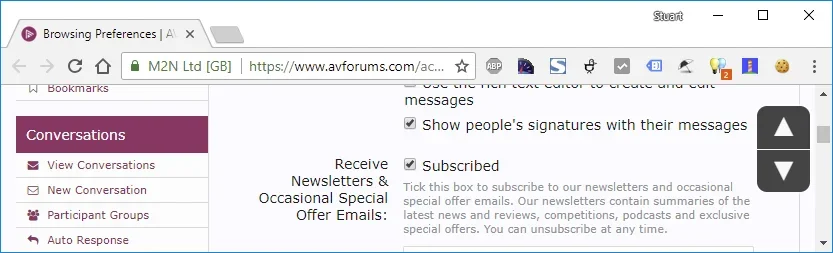
I want to show a notice to people who are not subscribed inviting them to subscribe.
The notice custom user field criteria is set like this:
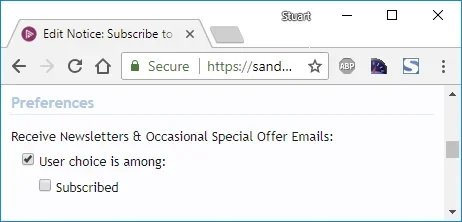
The selection above indicates that the notice will show when the user choice is not selected. But the notice doesn't appear.
Am I misreading it now the criteria works?
If so, how can I test for non selection of the tickbox?