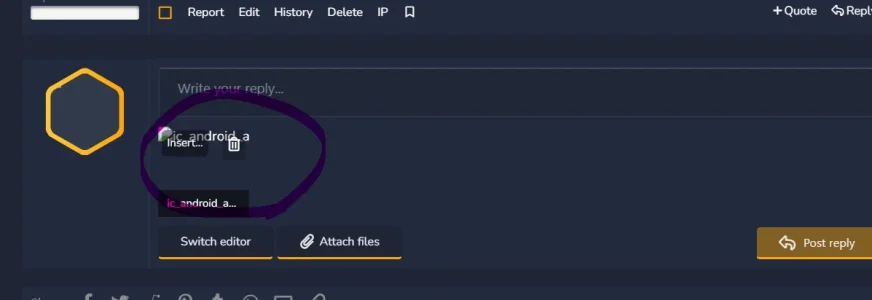RandallC
Well-known member
Hmmm… Strange because uninstalling the addon really shouldn’t do anything in that scenario (the settings are set on Cloudflare, not locally on your server). So uninstalling the addon should only remove your ability to change setting on your Cloudflare account (it won’t revert any Cloudflare settings you set).
That being said, do you have a specific reason you are changing your Cloudflare encryption settings? It’s not uncommon for changing those to end up putting your site in a redirection loop since the encryption state for the user and your server are different (if your server is setup to redirect http to https, it can be a problem for example.
If I change to anything then Flexable it redirects me to that site which when i just looked at intodns it shows that the site is hosted on the shared server I am on also. So I think it something to do with my hosting.